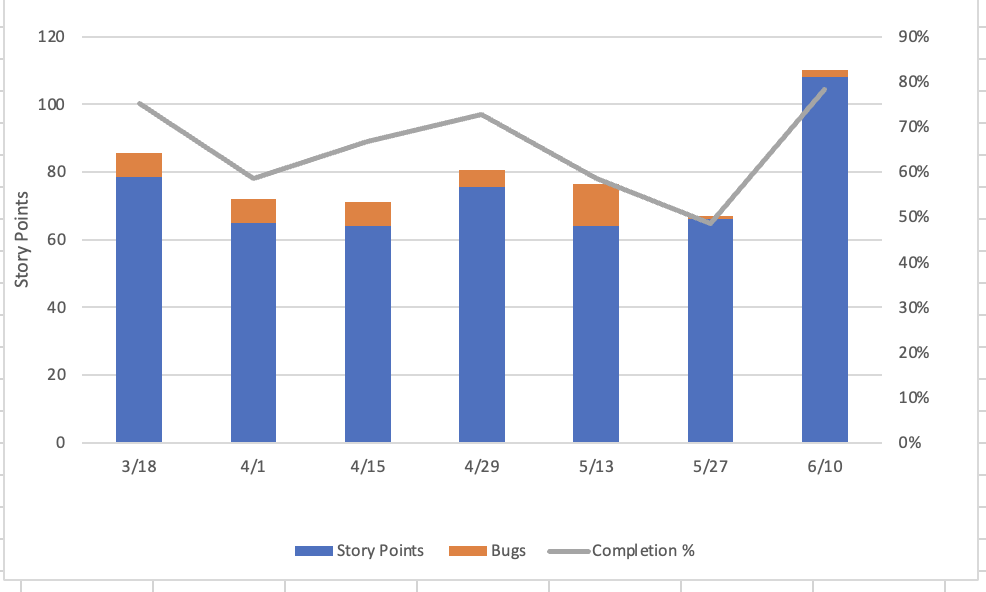Hello,
I’m trying to create a Velocity chart that includes data from multiple projects but presented as one number based on the issue type. Our leadership would like to see a single number for all of our teams. Right now I am using the attached graph from Excel but I would like to be able to automate this report so that I do not have to extract the data every two weeks. I can build the report for individual teams but not for all of the team together.
Each team is utilizing their own project in jira, they all have their own sprints but start and end on the same day. I feel like this is something that I might be able to do with a calculated member but have no idea how to write the parameters.
Is there a way to calculate the story points completed every sprint by all the teams by issue type. Our leadership specifically wants to see Bugs broken out from our other issue types (Story, Spike, Task, Defect)?
Hi @Jackie.Brunetto
You may want to import the sprint start date week and create a new hierarchy in the Sprint dimension to group sprints started at the same time as sprint cycles. Then you will be able to build sprint reports on sprint cycles rather than on separate sprints.
There is an example velocity chart on sprint cycles: Sprints by weeks velocity - Issues - eazyBI Demo Training - eazyBI. If you switch to the table view, you can expand a week and see separate sprints there, as well as a new hierarchy in the Sprint dimension.
Here is a step-by-step instruction on how to import this information, build the hierarchy, and create reports: Sprint reports for sprint week cycles (Sprint custom hierarchies)
Best,
IlzeLA, support@eazybi.com
Hello,
I have been going through the steps on the Sprint reports for sprint week cycles (Sprint custom hierachies) page and keep getting the error message below. I’m assuming that I’m doing something wrong but I’m not really sure what this issue could be. Any help would be appreciated.
Thanks,
Jackie
JSON parser error: unexpected token at ‘Log in with Atlassian account#root{height:100%}.grecaptcha-badge{visibility:hidden}.scriptLoadError{letter-spacing:-.005em;background-color:#0747a6;align-content:center;width:100%;height:100%;font-family:-apple-system,BlinkMacSystemFont,Segoe UI,Roboto,Oxygen,Ubuntu,Fira Sans,Droid Sans,Helvetica Neue,sans-serif;font-size:14px;font-style:normal;font-weight:400;line-height:1.42857;display:flex;position:absolute;top:0;left:0}.scriptLoadError .container{color:#fff;flex-direction:column;align-items:center;margin:0 auto;display:flex}.scriptLoadError .content{box-sizing:border-box;color:#172b4d;background:#fff;border-radius:3px;width:400px;margin-top:48px;padding:48px;box-shadow:0 10px 10px #0000001a}.scriptLoadError .content p:first-of-type{margin-top:0}.scriptLoadError .content a{color:#0052cc;text-decoration:none}.scriptLoadError .logo{margin-top:48px;margin-bottom:0;font-size:40px;line-height:48px}.scriptLoadError .heading{color:#deebff;margin-top:48px;font-size:24px;font-weight:500;line-height:28px}
Atlassian
JavaScript is disabled
You should enable JavaScript to work with this page.
Atlassian
JavaScript load error
’