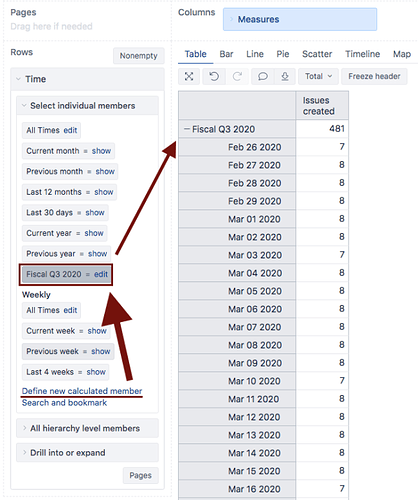My companies fiscal quarter for the year 2020 do not start exactly on the first of every month, I was wondering how I can display data using these dates. For example I want a revenue vs quarter visual, so I want to see how much revenue there is for each quarter. Although I do not know how to make a custom calculate member for this.
Also the default fiscal quarter pulls from the “creation date” and I want it to pull from “booking date” when it displays the quarters for revenue.
Q1 : August 28 - October 26
Q2: November 27 - January 25
Q3: Feburary 26 - April 25
Q4: May 26 - July 25
1 Like
Hi,
Unfortunately, the Time dimension Fiscal hierarchy start is specified by the start of the selected month in eazyBI. As a workaround, you can try to create calculated members in the Time dimension. Please see an example for Fiscal Q3 2020 below:
Aggregate( [Time].[Day].DateMembersBetween('Feb 26 2020', 'Apr 25 2020') )
Please see a picture of how it would look in a sample report below:
Kindly,
Janis, eazyBI support
1 Like
Hi @symedina ,
I wanted to let you know that we have released eazyBI version 7.0 recently. We included in this version an option to define custom time hierarchies . See the documentation for different examples: Custom time hierarchies
Please see a list of all changes: Changelog - eazyBI for Jira.
best,
Gerda // support@eazybi.com
1 Like
Hello, I misclicked the first month of the fiscal year and now i dont seem to be able to change and choose another month. Any ideas? Thanks in Advance!
Hi @Goncalo_Marques
In that case, you need to delete the current fiscal year and create it again with the correct hierarchy.
best,
Gerda