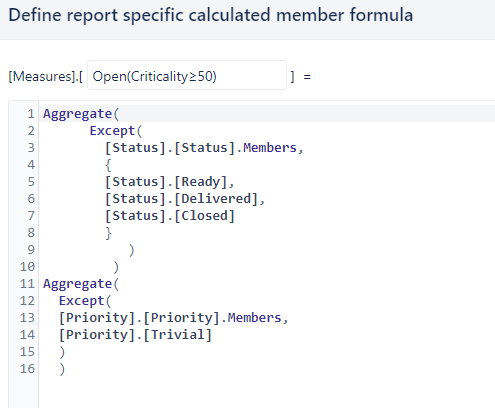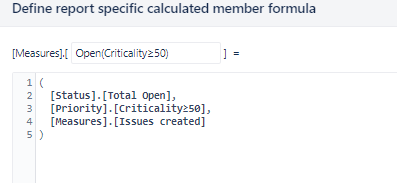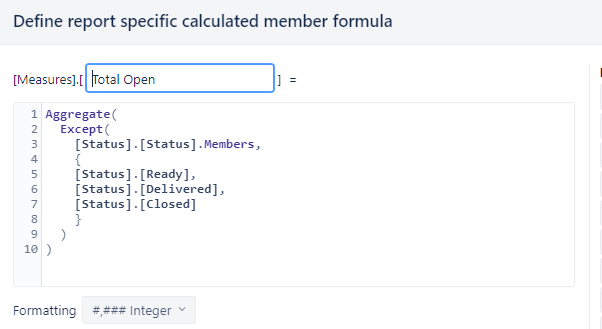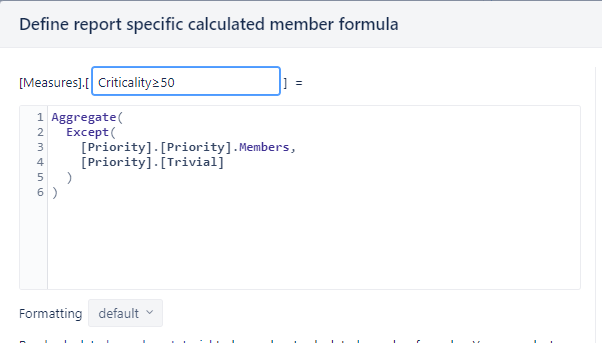Dear Easybi
I need your help because when I tried to created a
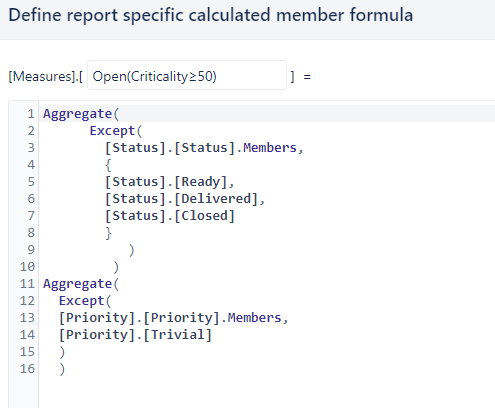
project specific measure in easybi. But I can’t get the result I want.
I want to get the measure which have the same result as Jira fileter as below.
project = VTV AND issuetype = “Problem Report” AND priority in (Blocker,Critical,Major,Minor) AND created >= 2021-11-08 AND reporter in (jiradmin) AND status in (New, Analyze, Decide, “Outside Jira”, Working, Verifying, Done)
But unfortunately I the result is match with below filter(which include “Trivial“ related issues)
project = VTV AND issuetype = “Problem Report” AND priority in (Blocker,Critical,Major,Minor,Trivial) AND created >= 2021-11-08 AND reporter in (jiradmin) AND status in (New, Analyze, Decide, “Outside Jira”, Working, Verifying, Done)
I attached the formula which I used in easybi. Can you please help me and coach me how to design the formula to get the result I want?
Thank you in advance.
BR
Hui
Hi @Jason_JingHui
Welcome to eazyBI community!
Thanks for sending a screenshot. I see you are trying to create a calculated measure using two aggregates. You’re on the right track, but slight changes are needed
Please do the following steps:
- Create 2 calculated members (learn more here - Calculated members in other dimensions) in Respective dimensions (Status and Priority) with the formulas you already used in your calculated measure, but separately for each Dimension.
In Status dimension write the formula you created and sent in the screenshot for the Aggregate with your exception statuses and in Priority dimension add the formula for Priority.
- Create a new calculated measure with the formula I’ve written below. Replace the calculated member name I have used in my example below to the name you applied for your calculated members in step 1.
(
[Status].[YOUR STATUS CALCULATED MEMBER NAME],
[Priority].[YOUR PRIORITY CALCULATED MEMBER NAME],
[Measures].[Issues created]
)
You can add Time dimension and Issue Type dimension in Pages and filter results as per your requirements.
Best wishes,
Elita from support@eazybi.com
Dear Kalane
First of all, Thanks for your help. And forgive me late replay as I have a long time no logged in easy bi community.
I tried the approach you mentioned, but unfortunately I can’t get the value.
and I don’t know why, can you please help me again?
below is the information I have:
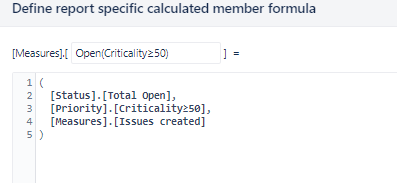
Thank you in advance.
Hello @Elita.Kalane
Since I am a new guy in easy bi community, I can only send one screenshot per time.
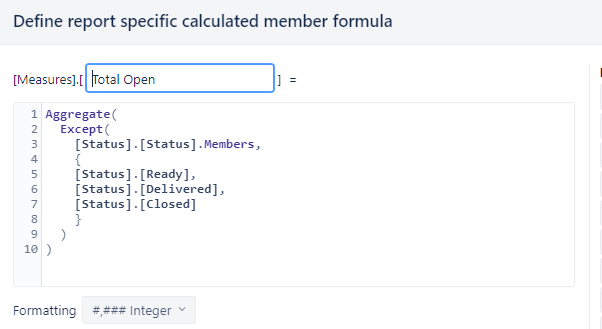
Above is the Total Open definition.
Thank you.
BR
Hui
Hello @Elita.Kalane
Since I am a new guy in easy bi community, I can only send one screenshot per time.
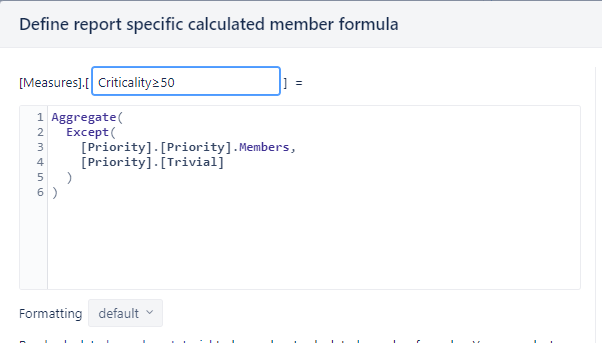
Above is the Criticality≥50 definition.
Thank you.
BR
Hui
Dear @Elita.Kalane
I tried the method again and now it works. The main root cause is that I created the status and priority in measures not in their own dimensions. It works after I crated them in their status and priority.
Thank you so much for the solution. Wish you all the best.
BR
Hui
1 Like
Hello @Jason_JingHui
Thank you for following up with me and I am glad to hear you were able to figure it out yourself! Well done!
Best wishes,
Elita