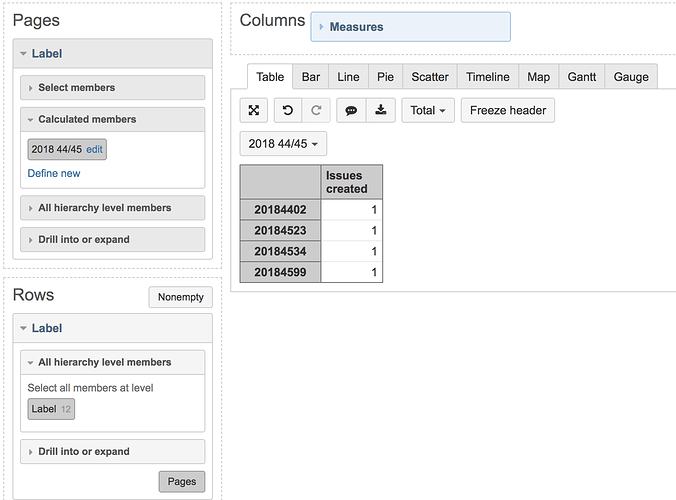Hello,
first of all: I am new to eazyBI, so please excuse wrong/irritating terms considering the eazyBI concepts.
In my project, I am importing data from jira tickets to eazyBI. These tickets all have a label of the pattern: xxxxyyzz where xxxx is year, yy is calender week and zz is a specific number of a test. For Example the label 20184402 would be year: 2018, calenderweek: 44 and test number: 02.
What I would like to have is a report with dimension Time as Page. I am not interested in when the tickets were created in jira. I’d rather like to choose for example only the tickets from calenderweek 42 to 45 in 2018 (so 201842zz to 201845zz, independant of test number) and show them in a report.
I would also like to cluster the weeks in quarters Q1, Q2, Q3, Q4.
It doesn’t neccessarily have to be in dimension time, but I thought this would maybe fit best.
In my report I want to have Members of “Labels” in Rows and “Project” or “Measures” as Columns.
I am thankful for every useful hint.
Thank you in advance!
Kind regards,
Fred
Hi Fred,
There are a couple of solutions for grouping issues by labels I can think off: one is simpler (but not so handy to use), another includes coding, but you would be able to use Time dimension for filtering.
-
The simpler option would be creating calculated members in Label dimension to group them in groups by first six digits, like the following aggregating all labels 201844zz and 201845cc:
Aggregate(
Filter([Label].[Label].Members,
[Label].CurrentMember.Name matches "201844.*|201845.*" )
)
Then use Label dimension in both rows and also in Pages as a filter:
This would require creating a separate calculated member for all groups (quarters, for instance) you may want to use for filtering.
- To group issues by Time, you need an actual date (the first date of the week) precalculated from the issue label information and then import it as a measure in eazyBI.
You may want to do that in Jira using some scripted custom field (e.g. Jira Misc or Scriptrunner) or during data import from Jira to eazyBI using JavaScript calculated custom field option.
Then you would be able to import this custom date as a measure in eazyBI (using advanced settings), use this measure in the report and then Time dimension would filter issues by this date measure in the report (instead of labels which, by themselves, are not related to Time dimension).
A small note: in Time dimension, there is a default hierarchy (years - quarters - months - days) and weekly hierarchy (years - weeks - days) which does not contain months and quarters, calculated members in Time dimension to group weeks by quarters still will be needed.
Ilze, support@eazybi.com