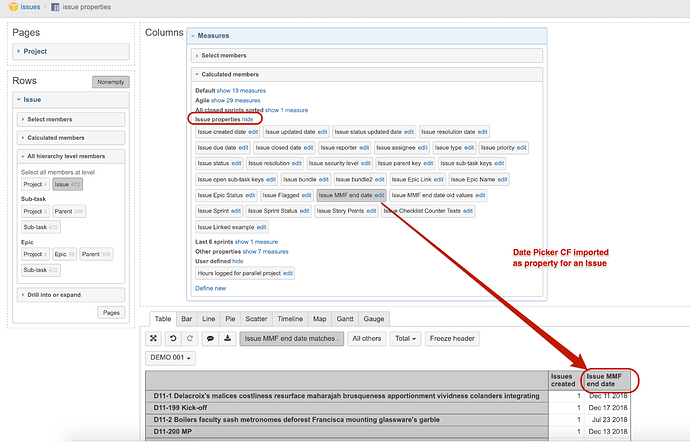I have tried to create a calculated member for our Approval Due Date field on JIRA tickets, but the fields never populate.
I am using:
[Issue].CurrentHierarchyMember.get(‘Approval Due Date’)
Approval Due Date is the exact field I am using on the JIRA issue ticket.
Hi,
In order to use the date picker custom field “Approval Due Date” in the eazyBI report as the property, it must be first imported (selected via import options > custom fields screen).
Once you import your custom field as property there should be automatically a new measure “Issue Approval Due Date” created in “Measures” which you can select for your report and display on issue level (see image below).
Martins / eazyBI support