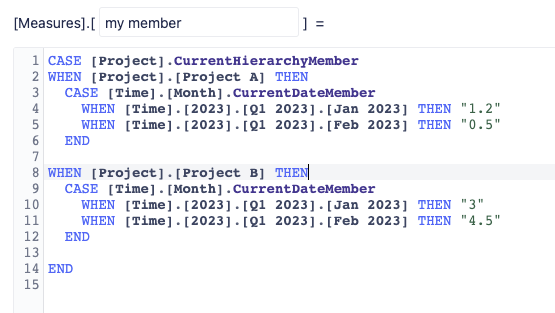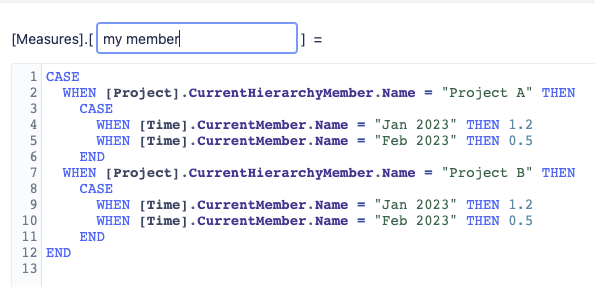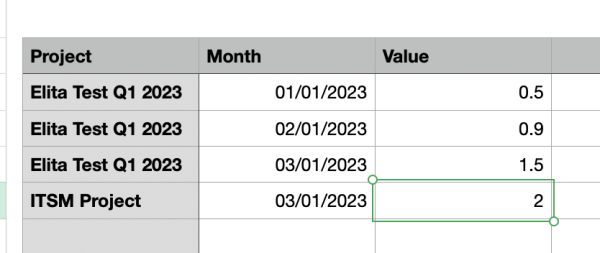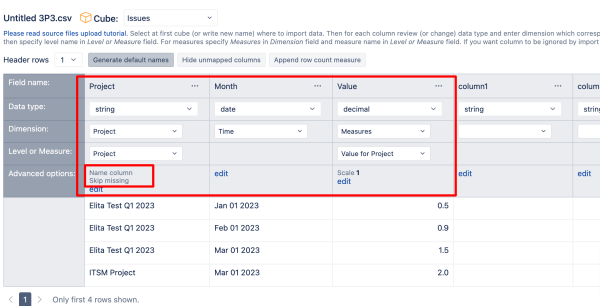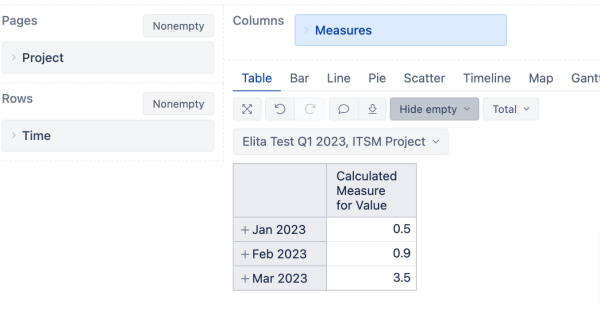I have a report, that in the Pages dimension is filtered by Project, Issue type, and Labels.
In the Rows dimension, I use time members (months, to be specific).
I want to add a new calculated member in Columns:
- I want to supply values manually
- I want the values to be different per Project and per Month (regardless of the other Pages dimensions)
- I want the values to aggregate up to “All projects”
I was trying to do that with CASE but had no success:
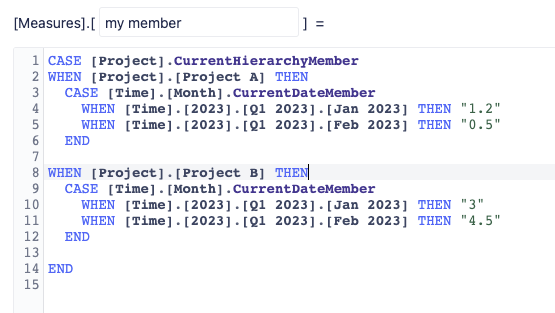
What do I do wrongly?
I moved on step ahead:
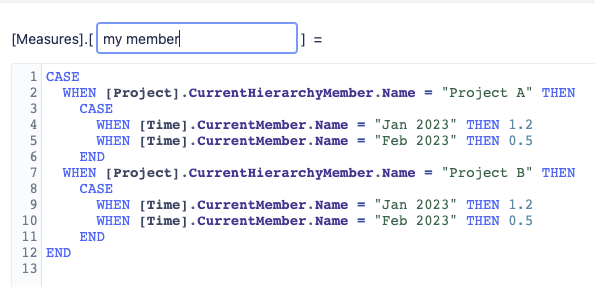
Now it shows up in the table if I filter by project. The issue is, it doesn’t aggregate to All Projects.
Hello @marysia
Welcome to eazyBI community!
Using a CASE WHEN statement might be quite time-consuming.
I would recommend that you create an external file where you have listed the values for each project and month. Here is an example of how it might look
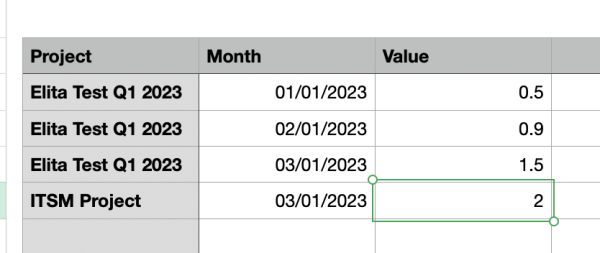
Once you have created the file, proceed with additional data import (learn more here)
https://docs.eazybi.com/eazybi/data-import/data-from-jira/additional-data-import-into-jira-issues-cube
The mapping might look as follows:
Note ! Import should be made into the “Issues” cube. Make sure that for Project, select it to be “Name column” and enable “Skip missing.” This will allow the external file to recognize the same Projects in the eazyBI report.
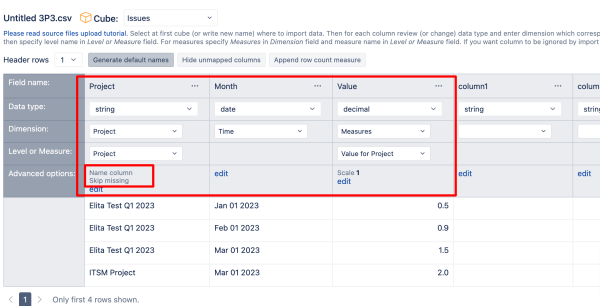
Once you import the data, please amend your current formula, “my member” with the formula below. If you chose a different name for the value column, replace "Value for Project " with your measure/column’s name. You can learn more about the DefaultContext measures when working with external files, here - Additional data import into Jira Issues cube
DefaultContext(
([Measures].[Value for Project],
[Project].CurrentMember,
[Time].CurrentMember)
)
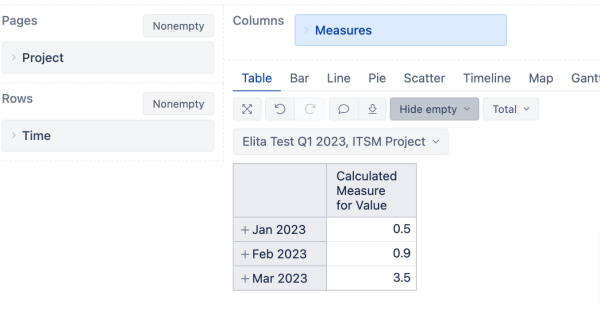
Best wishes,
Elita from support@eazybi.com