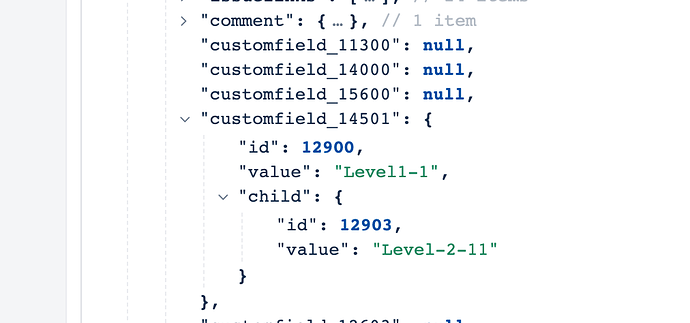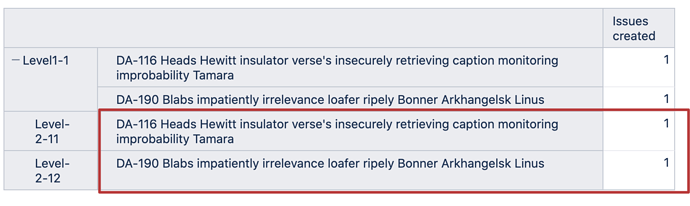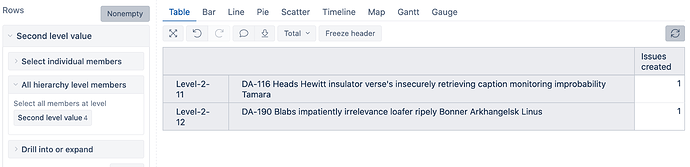puka
1
Hello everyone.
I would like to know how to create a new dimension just by taking the next level of the Tribe-Squad. Example:
So is the value of my variable:
PO - BI
Dev - BI
Resume: The a new dimension will have the values: Business intelligence, finance, etc.
thank the community for help
puka
2
@daina.tupule can you help me with this problem? Please
Hi,
The solution is to implement a Javascript calculated custom field and create a new dimension from the field’s second-level items.
If you have the standard Jira cascading field, the data in this field(14501) looks like this:
The Javascript configuration in this case would be the following:
[jira.customfield_casc_2nd_level]
data_type="string"
name="Second level value"
dimension=true
javascript_code='''
if (issue.fields.customfield_14501 &&
issue.fields.customfield_14501.child) {
issue.fields.customfield_casc_2nd_level=issue.fields.customfield_14501.child.value
}
'''
Originally, the dimension looked like this:
With the new custom field:
Note that Javascript code might be different if you have your multi-level dimension created in any other way.
Kindly,
Janis, eazyBI support