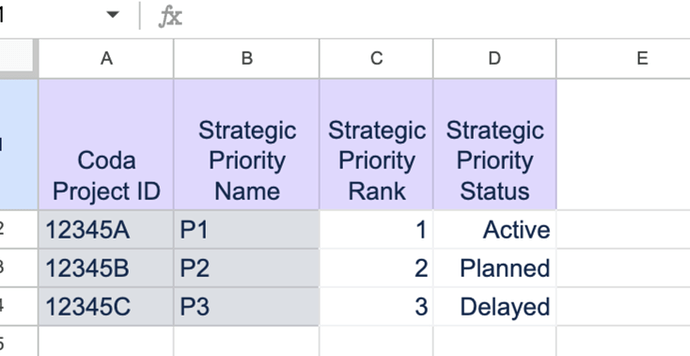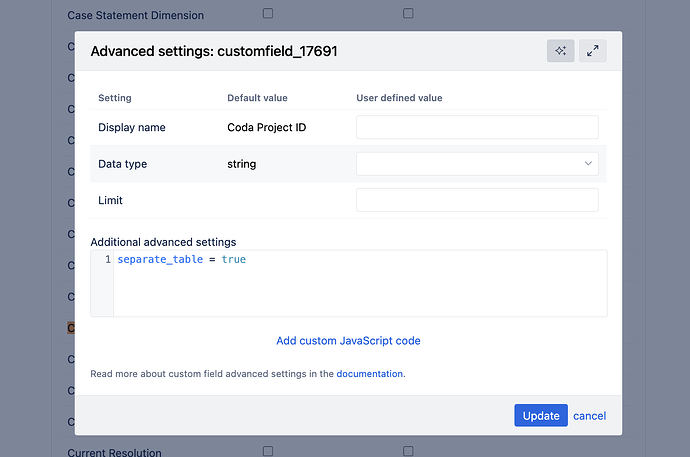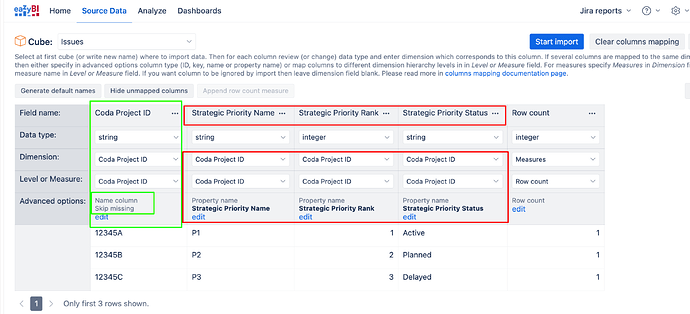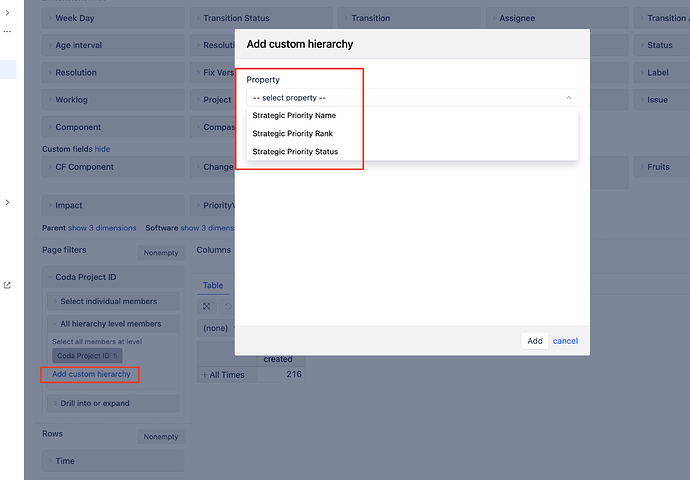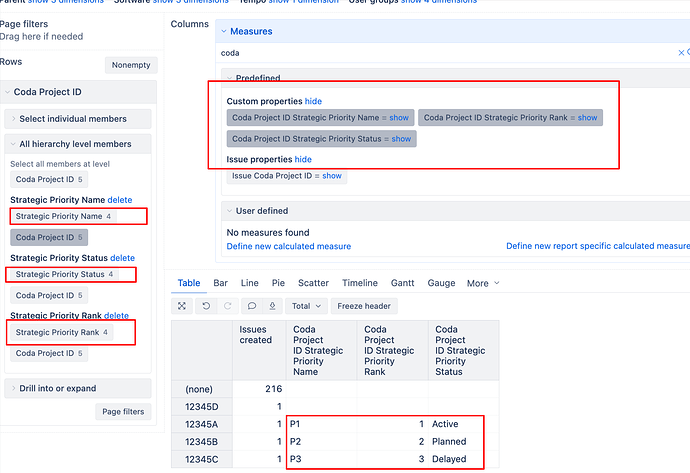Hi team,
I’m trying to import data from a REST API (Coda) into the Issues cube to enrich Jira issues with strategy data.
However, at import, I can’t add a new dimension (e.g., Strategic Priority) in the mapping screen — the “New dimension” option doesn’t appear, even with admin rights.
YAML configuration isn’t a solution here, since it only supports Jira custom fields, not REST-based dimensions.
Creating a separate cube works, but then we lose linkage with the Issues cube, which is not helpful.
Goal:
Add a new dimension (Strategic Priority) with properties like Strategy Name, Rank, and Status, and link it to Coda Project ID inside the Issues cube.
Issue:
UI doesn’t allow creating a new dimension in built-in cubes (like Issues) for REST imports.
Question:
Is there any supported way to extend the Issues cube schema (add a custom dimension for REST data), or is this currently a limitation?
Thanks,
Stefania
Hello @scardos
Thanks for posting your question!
Your observation is correct - you cannot import a new dimension into an existing Issues Cube. The structure of your Issues Cube is constant; you cannot modify the Structure by introducing a new dimension from an external source.
What you can do is import this additional data as complementary information (properties) to an existing dimension.
If you are familiar with vlookup (or xlookup) function in Excel, think of it in that way - you can only import additional data only when you have a common identifier. From what I am reading - your Common identifier is Coda Project ID whcih exists in your Issues Cube and seems to also be available in your external data source.
I have created a similar scenario based on your description. Here are some additional details I would like to import into eazyBI
My mapping should look like in screenshot below :
-
Important note, the mapping will only be available for the Coda Project ID dimension if you have added separate_table = true parameter in eazyBI import options for this field and imported into your Issues Cube.
-
The first column in your data mapping should be your dimension Coda Project ID. These should be the values of the Dimension Coda Project ID that also exist in Jira. Make sure you mark it as a name column and enable Skip Missing checkmark.
-
The other fields are mapped as properties belonging to the Coda Project ID
When the import is finished, I can add a custom hierarchy in the Coda Project ID and add these fields as a custom hiearchy
When the fields are added as Custom hiearchy, you can use the Coda Project ID dimension and use that as a filter based on these additional hierarchies.
Or I can also display them in the report if i have Coda Project ID selected in report rows
For more details on additional data import, see: Additional data import into Jira Issues cube".
I hope this example helps, however, if you are not able to replicate this, please share more details about your specific use case, how your mapping looks and what is the end result/report you are aiming to build. If you are not comfortable sharing this on the Community, please reach out to us directly at support@eazybi.com, referring to this Community post.
Best wishes