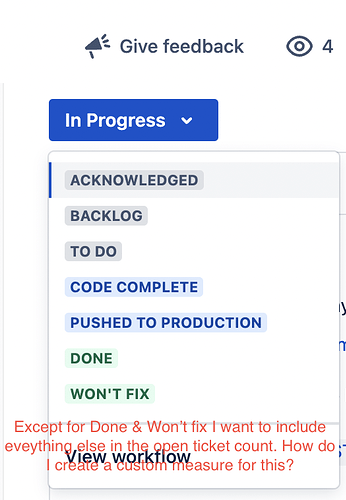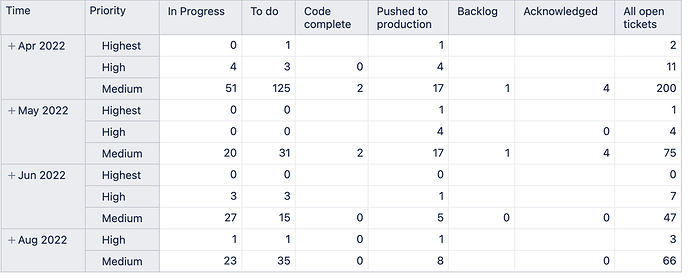Hi
I wanted to use The “Open issues” measure but it calculates issues created - issues resolved however I wanted to custom list all the open issues which would include all except “done” and “won’t fix” status of the ticket. Please check the attachment for all the statuses available
What I wrote is
(
[Measures].[Issues history],[Status].[In Progress]
)
to display the total number of “In Progress” tickets from issue history, also I did the same for rest of the tickets I need to consider as open(“Acknowledged”, “Backlog”,“To Do”,“Code Complete”,“Pushed to Production”) and added all to get the sum for total number to open tickets.
Is this correct? Please suggest
Try this code:
Aggregate({
[Transition Status].[Acknowledged],
[Transition Status].[Backlog],
[Transition Status].[To Do],
[Transition Status].[Code Complete],
[Transition Status].[Pushed to Production]
},
[Measures].[Issues history]
)
For historical periods you should use Transition Status dimension and Aggregate function if there was more than 1 historical status you want to calculate.
Martins / eazyBI
@martins.vanags
Thank you.
I did as you recommended however the data in table shows 0(zero) in some cells and in some other it is blank could you please tell me why this is happening. Please check the screenshot attached.
@Avishek_Man_Pradhan
0 result is if issue changed priority and at the end of month it was not in the particular priority anymore.
Try using this formula to avoid having 0 result in the report.
Aggregate({
[Transition Status].[Acknowledged],
[Transition Status].[Backlog],
[Transition Status].[To Do],
[Transition Status].[Code Complete],
[Transition Status].[Pushed to Production]
},
Nonzero([Measures].[Issues history])
)
Martins
@martins.vanags
Thank you for your help. Is there any document or video where I can learn MDX in depth?
The best resources are several report examples our public Demo dashboards:
https://eazybi.com/accounts/1000/dashboards/14871-chart-types
And Learn more section on our documentation page:
https://docs.eazybi.com/eazybi/learn-more
Martins / eazyBI