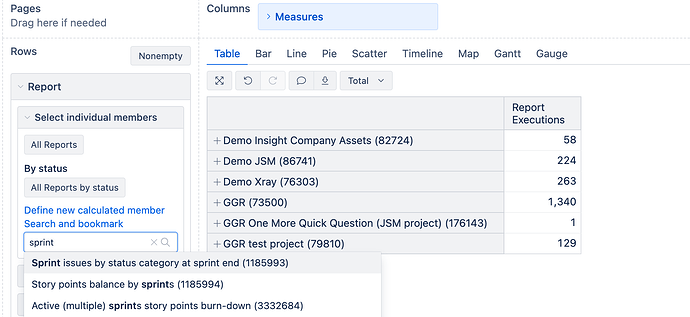As an eazyBI administrator, report builder, or data/user manager, when you have access to a lot of accounts, it can become difficult to find a report or dashboard within the accounts.
Considering some customers use eazyBI heavily, with many reports dashboards.
Considering it could be a best practice to split reports and dashboards over as many accounts as possible, where certain overlap in data and reports are expected.
Considering some new reports could be similar to existing ones, and it would be useful to find these and use as example.
It would safe time to be able to search for a report or dashboard over the different accounts.
Hello @Stefan_Krooshof1 ,
Welcome to the eazyBI Community  !
!
You can use Usage statistics to analyze eazyBI with eazyBI: Usage statistics
If enabled, then eazyBI report execution requests and source data imports are stored in a special usage statistics eazyBI account. In that you can see which reports are most executed, and which are failing and using Report dimension you can see how the reports are grouped by accounts.
On All Acounts page you can see all accounts, their import frequency, data sources, and count of reports and dashboards: Administer all accounts
For standardized reports, you can use template accounts that will allow you to reproduce needed reports in several accounts, see more here: Template accounts
Best,
Gerda // support@eazybi.com
Hi Gerda,
I am aware the usage statistics can be used; if you create a table report of all accounts, dashboards, and reports. And use Ctrl+F to search within the browser.
Still, it would be nice to have a search function. Again, the more accounts, dashboards, reports you have, the more use for such a feature exists. As a user, it would make something simple more easy.
Regards,
Stefan
@Stefan_Krooshof1 ,
You can also use the option “Search and bookmark” to search for the accounts and reports you are interested in 
Best,
Gerda // support@eazybi.com
1 Like