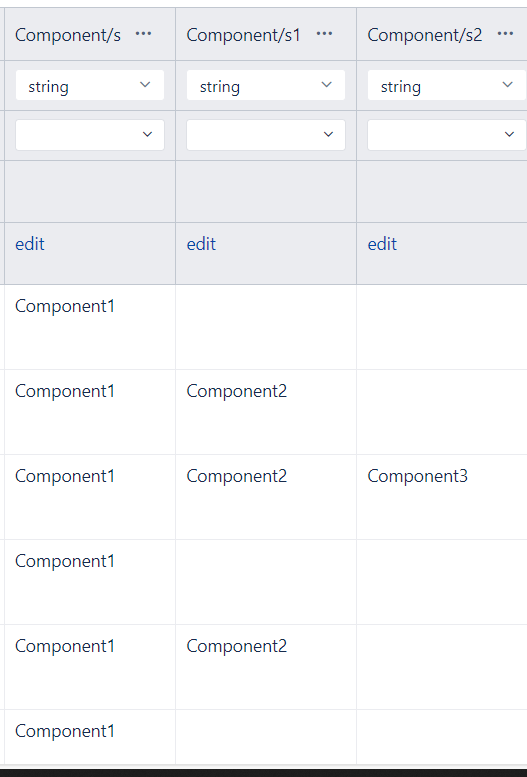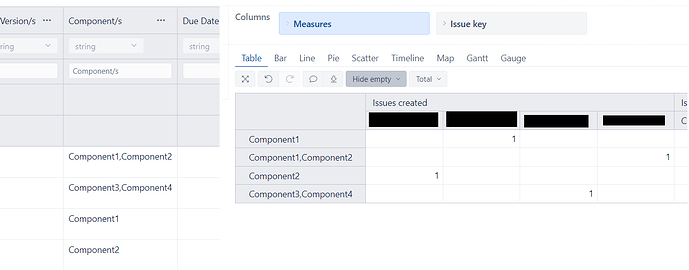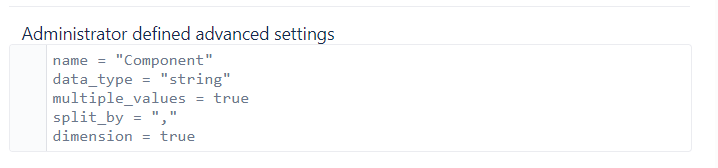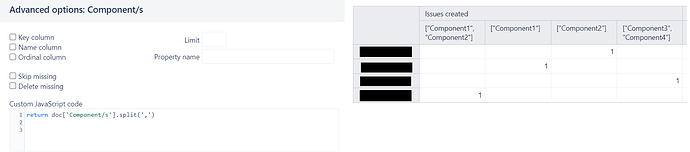Hello,
We have a CSV file which was exported from another Jira server, and it contains several issues with multiple fields. We want to upload this CSV file in our EazyBI account. The problem is that the file which was exported from Jira contains duplicate fields like following:
This is the same field (Component/s), but it allows multiple values to be added. How can we import this CSV file in EazyBI, as the Component/s field will be split into Component/s, Component/s1 and Component/s2. Is there a way to import all those values into Component/s field?
Can someone please help us with this topic? How can we solve this problem?
Thank you!
Hi @Flavius225,
Suppose you wish to import all values separated by a comma. You can adjust the source file with a new column combining all Component columns. Another option is creating a new JavaScript calculated column that combines the values from different columns into one - Data mapping.
Unfortunately, eazyBI doesn’t support multi-value dimension import with file, SQL, and REST API import. The dimension member names will be the component values separated by commas for each unique combination.
Best,
Roberts // support@eazybi.com
Hi @roberts.cacus ,
We’ve already tried to do it like this, by merging the Component columns into one column and split the values by comma (we have a script which does this automatically before uploading the file in Git from where the REST API from eazyBI will read it), but eazyBI will consider that entire value a single component, and it looks like this:
We’ve noticed that if we have something similar but in Jira, we can do this easily as we have have some advanced settings like this:
But these settings does not work for CSV files, as we have only Javascript available there. We’ve also tried Javascript on the merged Component column, but it looks like this:
Also, we cannot create a Javascript calculated column that combines the Component columns, as the number of columns is not always the same (the CSV file is uploaded automatically each day, and it can contain more or less Component/s columns, depends on how many components a Jira issues has…).
The CSV file is just s simple Jira export, nothing too crazy, but seems to not work no matter what we do… 
Hello @roberts.cacus ,
I’ve read your answer once again, and now I understand that the best solution is to have unique combinations as we already did. Sorry, I think that I was too tired and I thought that you did not understand what I was asking for, that’s why I posted another answer.
Thank you for your answer!
1 Like