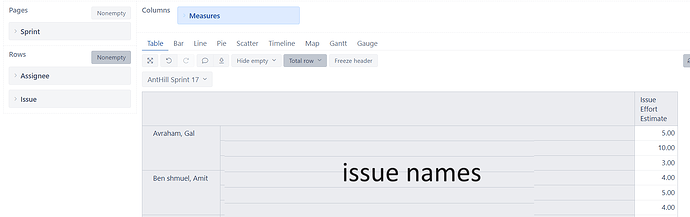Hi all,
wish you could help me with my problem.
I need to extract data for each sprint, per person, what is his effort estimation (in days). To see how much our original planning exceeds the limits of 10 days of sprint.
(effort estimation is a filed we created)
attached photo what i accomplished so far :
as you can see foe example - Gal in total has 18 estimated working days in total and Amit has 13 estimated working days in total.
how can i create a specific cumulative sum and to show it in the table as a new column or something like that?
the final goal is go get a column graph to show all the users and their estimated working days, and in particular those one that theirs estimation working days are larger than 10.
Thanks !
Hi @kerenhovav876
Welcome to eazyBI community.
In this case, try importing the field “Effort Estimate” as measures from the import options page:
https://docs.eazybi.com/eazybi/data-import/data-from-jira#DatafromJira-JiraCustomFields
Then select the measure “Effort Estimated created” and you should be able to remove the “issue” dimension from the report. Then eazyBI will calculate the sum of “Effort estimated” values for issues that currently belong to the selected sprint.
See more on numeric field totals when field is imported as measure:
https://docs.eazybi.com/eazybi/data-import/data-from-jira/jira-custom-fields#Jiracustomfields-Totalsofcustomnumberfields
Martins / eazyBI
1 Like
Thank you so much for your help. It worked perfectly !!!