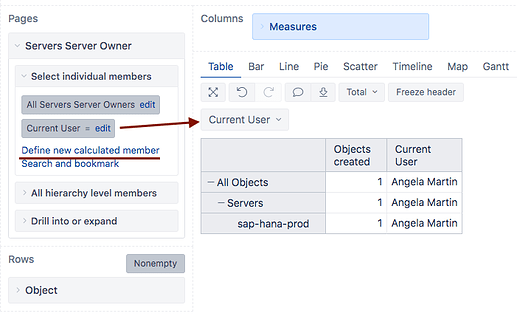my platform is Jira and my source data is in Insight and one of the dimension is the Assignee on object name Delivery Project when I use this query on the Delivery Project Assignee dimension
[Delivery Project Assignee].[User].getMemberByKey(CurrentUserName())
it does not work can you please help I tried all bellow option but it does not work
CurrentUser() - retrieves logged in eazyBI username
CurrentUserName() - retrieves a name of logged in eazyBI user
CurrentUserEmail() - retrieves email of logged in eazyBI user
error: Failed to execute query.
can you please advise me
Hi @ABRAR_ALMADI,
Here is my answer from our internal support discussion:
The formula won’t work as expected in an Insight data source. The Insight Object Delivery Project Assignee member keys are not the same as user keys in Jira. You can verify this by placing the Delivery Project Assignee dimension in rows and defining a new calculated measure with the formula below:
[Delivery Project Assignee].CurrentMember.Key
It will be an Insight Object key, more similar to an issue key.
Try to work with the names instead of keys. One way how to approach this would be defining a new calculated member in the Delivery Project Assignee dimension. Please have a look at a similar example with Server Owners below:
Aggregate(
Filter(
[Servers Server Owner].[Server Owner].Members,
[Servers Server Owner].CurrentMember.Name MATCHES CurrentUserName()
)
)
And how it would look in a report:
Please have a look at our documentation page for more information on defining calculated members - https://docs.eazybi.com/eazybijira/analyze-and-visualize/calculated-measures-and-members.
1 Like