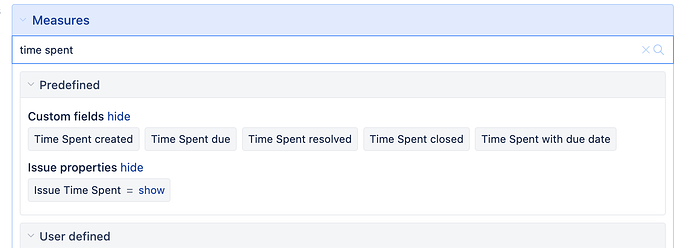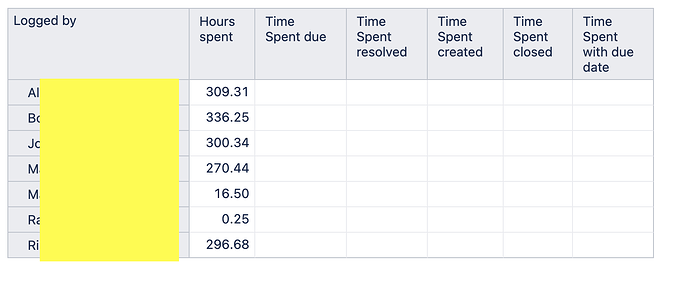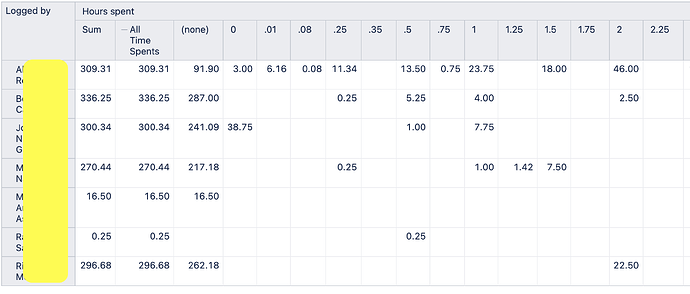Can you please provide guidance on the import settings and report setup?
Custom field “Time Spent” is a decimal that tracks hours. It was imported as a dimension, measure, and property. I’d like to use it as a measure, but unlike the dimension, there are different conditions like created, due, resolved, closed, with due date. I thought there would be one measure “Time Spent” that totals values per time period, as “Hours Spent” does by default.
None of those measures show data
I can use the dimension, but it will show the data as rows. i can drag the dimension from rows to columns, and I get values in separate columns.
To build confidence that the data is imported correctly, I’d like to see two columns - one for Hours Spent, and a similar column for Time Spent.
Here are the import settings.
Hi @mblavos,
Where does data for the field “Time Spent” come from? Why do you want to compare it to the worklog information imported from Jira represented by “Hours spent”?
Numeric custom fields are imported and tied to the Time dimension by dates significant to the issue they come from. Otherwise, they would return no value with the Time dimension in the report. The endings created, due, resolved, closed, and due date represent the dates from issues to which the value is tied to the Time dimension. The “Time Spent created” measure will be tied to the issue creation date and is the best option to choose if you don’t intend to use it with the Time dimension.
These custom field measures don’t return values for the Logged by dimension at a detailed level because this dimension works with worklog metrics. Custom field metrics are not tied to worklogs but to issues and can’t be compared that way. Instead, use the Issue dimension in rows and compare the sum of “Hours spent” and “Time Spent created” for each issue.
Please look at the eazyBI documentation page for more information on numeric custom field import - Jira custom fields.
Best,
Roberts // support@eazybi.com