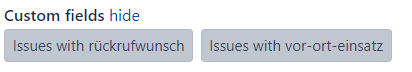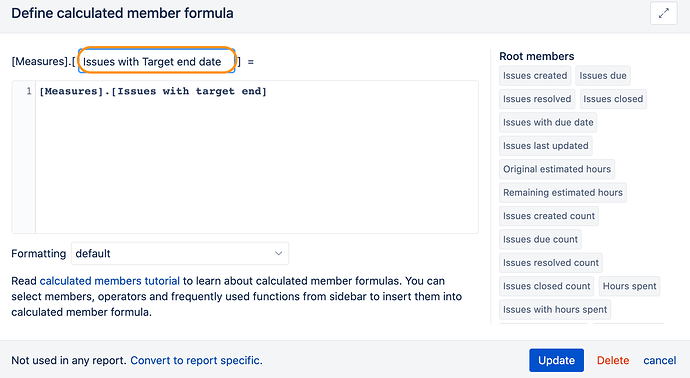Hi there,
We have two custom fields that are displayed like this in the reports (without capital letters):
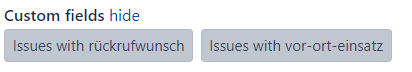
Eventhough these two fields are set with capital letters:
Do you know why this happens; and do you know how I can change the way custom fields are displayed?
Thanks a lot for your time & help.
Hi @AntonBDR,
Thanks for getting our attention to this. Currently, this is how measures together with customfield name are being created in eazyBI (with lowercase). I have created a backlog improvement to use original customfield spelling for the measures, although I cannot give you any estimates yet on when it could be implemented.
A workaround is to create a new measure that references to this one and have the spelling you are seeking (although you will need to add something more to the name as only the upercase won’t be enough for eazyBI to consider it as different measure)
best,
Gerda // support@eazyBI.com