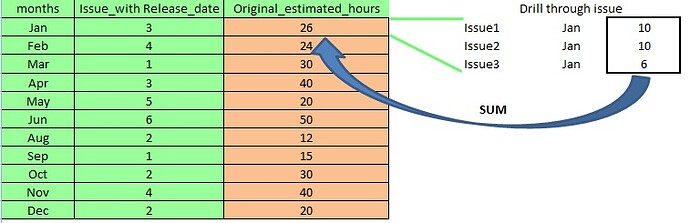Hello, sorry i am new here so my question may be strange…
Is there a way to create a specific calculation (by a formula) in order to sum “original estimated hours” depending to the month of the “released date” field (in a table where i have only 12 lines depending to each month of the year).
If you know any tuto/link about a such creation of specific calculation, let me know!
Thanks
Hi @clement_dd_64
You can define a new calculated measure in the Measures dimension and use the Descendants function to iterate through all of the issues in the account, Filter the ones that have a release date matching the respective row, and sum all of the “Original estimated hours” disregarding the Time dimension.
The formula would look like this:
Sum(
Filter(
Descendants([Issue].CurrentMember,[Issue].[Issue]),
DateInPeriod(
[Issue].CurrentMember.GetDate('Release date'),
[Time].CurrentHierarchyMember
)
),
(
[Measures].[Original estimated hours],
[Time].CurrentHierarchy.DefaultMember
)
)
Let me know if this fits your use case or if you have any additional questions on this!
Best regards,
Nauris / eazyBI support
hello,
thank you very much for your formula!
it works perfectly!
I just had to modify 'Release date" to “Release Date”
best regards 
1 Like