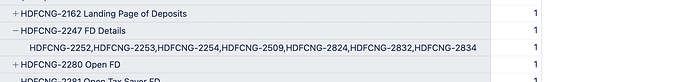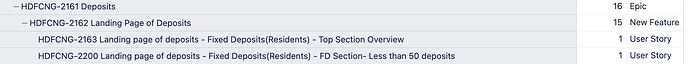Need help in creating custom hierarchy at an issue type level. The drilldown should be epic → feature → story. As per the set up for the project the link is as 3 points
- Epic is implemented by a list of features (Implemented by is the issue link of the feature with epic)
- Feature is implemented by a list of User Story (Implemented by is the issue link of the feature with epic)
- User story is implemented by a list of Technical stories (Implemented by is the issue link of the feature with epic).
Tried using below and it does not help 
[jira.customfield_epice]
name = “E Epic”
inward_link = “has Epic”
issue_type = “Epic”
update_from_issue_key = “customfield_storye”
dimension = true
[jira.customfield_featuree]
name = “E Feature”
outward_link = “implements”
issue_type = “Epic”
dimension = true
update_from_issue_key = “customfield_epice”
[jira.customfield_storye]
name = “E Story”
outward_link = “implements”
issue_type = “New Feature”
update_from_issue_key = “parent_issue_key”
dimension = true
[[jira.issue_hierarchies]]
name = “Features by Stories”
all_member_name = “All Issues by Features”
levels = [
{name=“Epic”,key_column=“customfield_epice”,issue_type=“Epic”},
{name=“Feature”,key_column=“customfield_featuree”,issue_type=“New Feature”},
{name=“Story”,key_column=“customfield_storye”,issue_type=“User Story”},
{name=“Parent”,key_column=“subtask_parent_key”},
{name=“Sub-task”,key_column=“subtask_key”}
]
I was able to get till below. But the features show as line items rather than step by step
[jira.customfield_feature]
name = "Feature"
inward_link = "is implemented by"
issue_type = "New Feature"
update_from_issue_key = "customfield_storye"
[jira.customfield_storye]
name = "Story E"
inward_link = "is implemented by"
issue_type = "User Story"
update_from_issue_key = "customfield_tstorye"
[jira.customfield_tstorye]
name = "TStory E"
inward_link = "is implemented by"
issue_type = "Tech Story"
update_from_issue_key = "issue_key"
[[jira.issue_hierarchies]]
name = "Lipin"
all_member_name = "All Issues by features"
levels = [
{name="Epic E",key_column="epic_key"},
{name="Feature",key_column="customfield_feature",issue_type="New Feature"},
{name="Story E",key_column="customfield_storye",issue_type="User Story"},
{name="TStory E",key_column="customfield_tstorye",issue_type="Tech Story"}, ]
Hello @Lipin_Peter_C,
You seem to be on the right path.
You might have mixed the issue types in your first version.
Issue type “Epic” appeared on two levels.
The second version seems to be missing the basic hierarchy for the lower levels - story and sub-task levels.
You might read more about the hierarchy troubleshooting here - Additional Issue hierarchies.
You might also read more about building and debugging custom hierarchies in a community post here - How to create an additional issue hierarchy.
Regards,
Oskars / support@eazyBI.com
Hello @oskars.laganovskis
Thanks a lot for responding. Tried the below and it works. I had help from @roberts.cacus as well. I am detailing the formula that was implemented so that it benefits a lot of folks who will be looking for a solution.
[jira.customfield_istory]
name = "Implements Story"
outward_link = "implements"
issue_type = "User Story"
[jira.customfield_ifeature]
name = "Implements Feature"
outward_link = "implements"
issue_type = "New Feature"
update_from_issue_key = "customfield_istory"
[jira.customfield_iepic]
name = "Implements Epic"
outward_link = "implements"
issue_Type = "Epic"
update_from_issue_key = "customfield_ifeature"
[[jira.issue_hierarchies]]
name = "Implementations"
all_member_name = "All Implemented issues"
levels = [
{name="Implements Epic",key_column="customfield_iepic",issue_type="Epic"},
{name="Implements Feature",key_column="customfield_ifeature",issue_type="New Feature"},
{name="Implements Story",key_column="customfield_istory",issue_type="User Story"}
]
1 Like
![]()