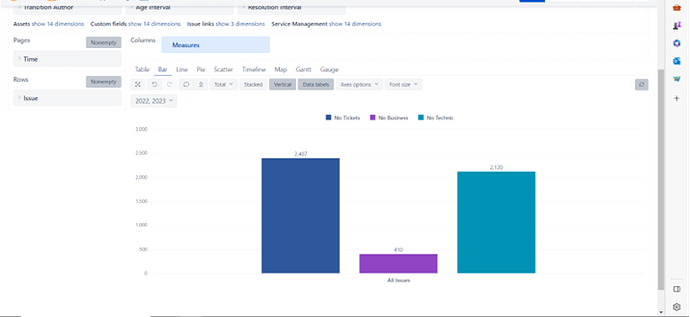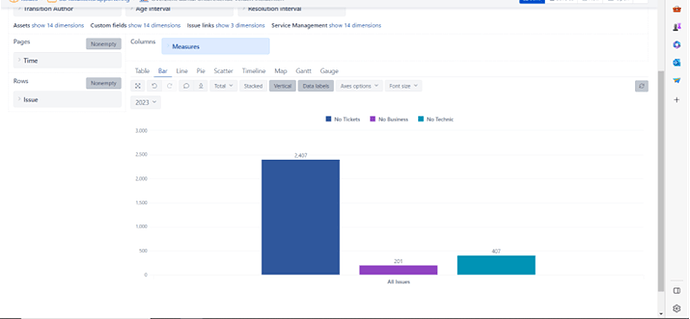I have made a custom measure from a custom field:
Count(
Filter(
--iterate through linked members
Descendants([Issue].CurrentMember, [Issue].[Issue]),
[Measures].[count linked issues] - [Measures].[count linked issues MIN]= 0
)
)
Where
[Measures].[count linked issues]:
Count([linked issues].[linked issues].GetMembersByKeys([Issue].CurrentMember.Get('linked issues'))
)
[Measures].[count linked issues MIN]:
Count([Issue].[Issue].GetMembersByKeys([Issue].CurrentMember.Get('linked issues'))
)
This works like it should. The problem I have is that when I uses the filters from Pages (eg Time, Issue type, Status), this doesn’t change.
What do I have to do to make this work or is the problem that these records are also calculated on the field “Linked Issues”?