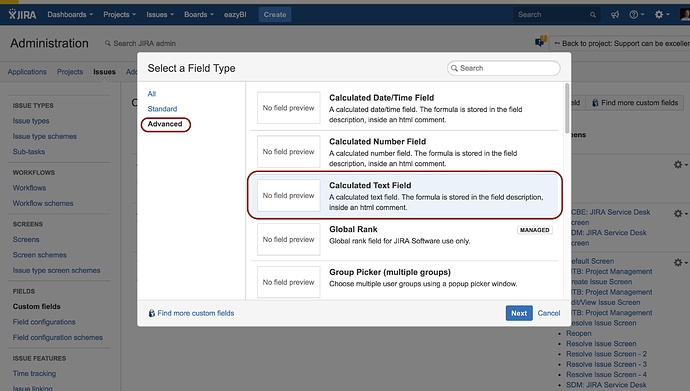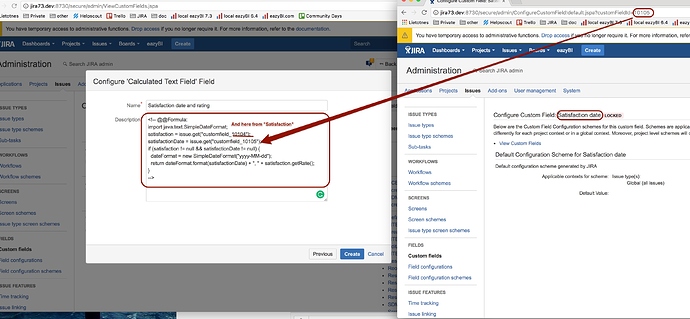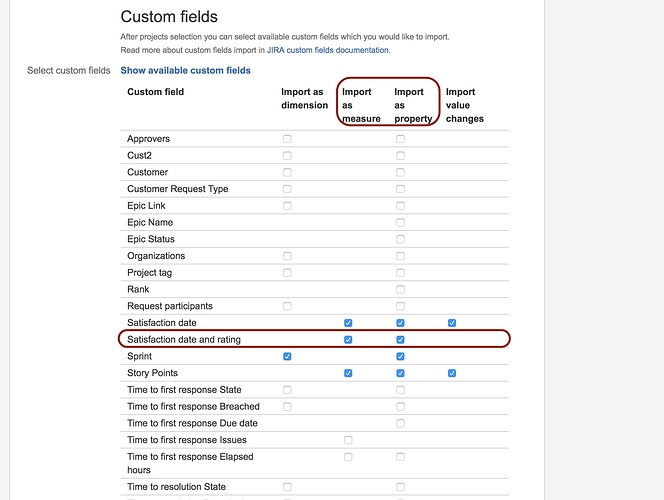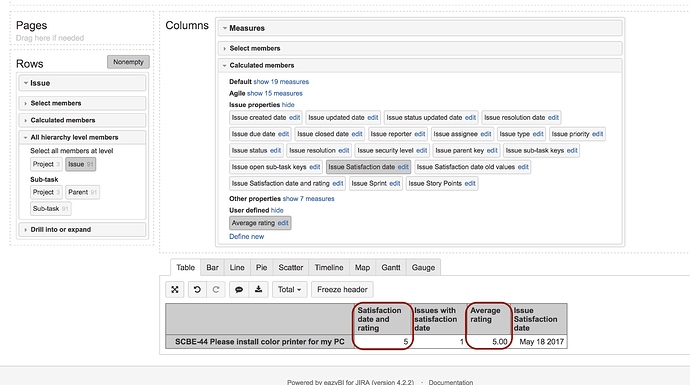Hi,
Satisfaction is a tricky Jira Service Desk field to deal with currently (we are planning to make this process much easier in the future versions of eazyBI).
Here is the workaround with JIRA Misc (free add-on in Jira) calculated custom field that later can be imported in eazyBI like regular custom fields:
These are the steps you could try:
- You could create a new custom calculated text field in JIRA with name “Satisfaction date and rating” using this formula below, where AAAAA must be replaced with actual Satisfaction custom field ID number (you could find at the end of URL when clicking “View” in JIRA on the custom field - through Jira administration page) and similarly replace BBBBB with ID number from existing custom field: Satisfaction date.
N.B. Formula should be used in the first “Description” field while creating a field.
<!-- @@Formula:
import java.text.SimpleDateFormat;
satisfaction = issue.get("customfield_AAAAA");
satisfactionDate = issue.get("customfield_BBBBB");
if (satisfaction != null && satisfactionDate != null) {
dateFormat = new SimpleDateFormat("yyyy-MM-dd");
return dateFormat.format(satisfactionDate) + ", " + satisfaction.getRate();
}
-->
This code should return a string for each JIRA issue, that consists of a date when it is rated and the numeric value from satisfaction date and rating separated with the comma.
Then you could open eazyBI advanced settings and add these lines (where you replace NNNNN with actual ID from newly created custom field ID)
[jira.customfield_NNNNN]
data_type = "integer"
measure = true
multiple_dates = true
After that, you could select (via eazyBI import settings) this newly created custom field to import it as a measure and property.
When import will be completed, you should find new measure in “Measures” dimension (Select members > Custom fields) that you could use in your reports.
Next, we would recommend creating a new calculated measure “Average satisfaction rating” in “Measures” dimension using this code below that should return average satisfaction rating in your report.
Then you could use “Issue” dimension in Rows (expanded till issue level) and “Measures” dimension in columns (where you select measures: Average satisfaction rating.
In case you want to filter your report by time, you could use “Time” dimension in pages.
Please let me know if you have further questions regarding this!
Kind regards,