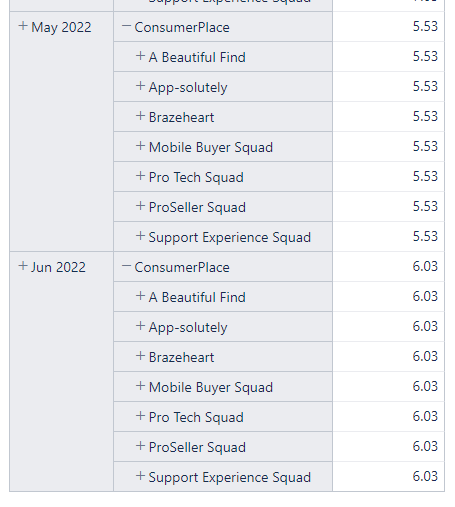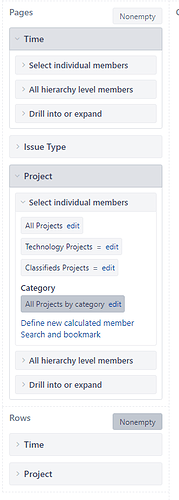Hi Team
Desperately need some help.
I have the following Concept to Achieve.
For a Date Range ( Monthly ) i want to get the Avg cycle time for a Team ( Project ), or as an aggregate value for a business Group ( Project Category )
I’m Struggling
I’m at this point.
Where you can see that i have the Top Category Displayed and then a value.
The value is calculated as
NonZero(
avg(
Filter(
-- iterate through set of issues
Descendants([Issue].CurrentHierarchyMember, [Issue].[Issue]),
-- Apply filter criteria to each issue
-- Only Items with a Started Date, Resolved At Date
NOT isEmpty([Issue].CurrentHierarchyMember.Get("Dev Started")) AND
NOT isEmpty([Issue].CurrentHierarchyMember.Get("Resolved at")) AND
DateInPeriod(
[Issue].CurrentHierarchyMember.GetDate("Resolved at"),
[Time].CurrentHierarchyMember )
),
-- Numeric expression - Sum of Date Diff
DateDiffWorkDays(
[Issue].CurrentMember.GetDate("Dev Started"),
[Issue].CurrentMember.GetDate("Resolved at")
)
)
)
This is completely ignoring the Project Value that is in the ROW level. It appears to just be giving me the average of all Issues broken down by time and not project
i have the following Dimensions Created
SO my question is how do i define a report that would give me the Avg Cycle Time based on being have to navigate through Projects which are by Category. Id like to be able to get values at the category level and the project level. Right now it just seems to be ignoring those filters and i have no idea how to create a filter to get the information i want thanks