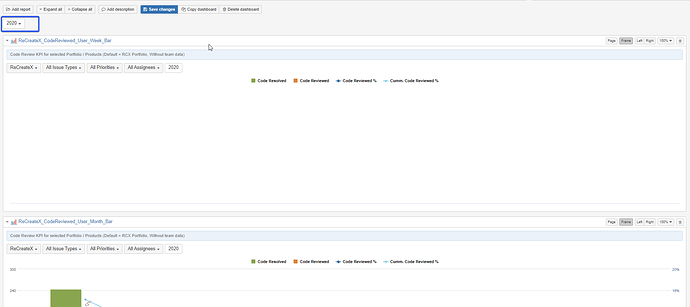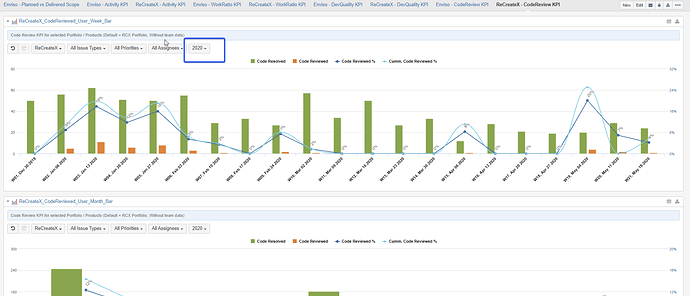To ease applying common filters of reports on a dashboard we’ll make use of the ‘common filter’ feature to set this filter on dashboard level.
This is working fine for majority of our dashboards / reports but we’ve got few reports which are NOT working any longer once we’ve set the filters to ‘commen’.
Any idea?
The most probable scenario here could be related to Time hierarchies. There could be the case, you have several reports in the dashboard using different time hierarchies. Weekly hierarchy and default (monthly hierarchy). If you are using common pages Year selection from a default hierarchy, reports with weekly hierarchy might not work. eazyBI allows using only one hierarchy of any dimension in reports on Rows and Pages.
You would like to use reports with the same hierarchy on Pages in dashboards if you would like to use the dimension in common pages.
You can consider updating reports so that all of them used in this dashboard uses Weekly hierarchy on Pages, or all reports on the same dashboard uses Default/or some other custom hierarchy on Pages.
If you would like to see combined data from different hierarchies - by weeks and by month. You have two options:
- remove common pages in the dashboard - and use selections in each report
- update reports by removing Time from Pages and use Time filter in rows. However, this Time filter in rows will not dynamically with the same selection you have on the pages - use some dynamic period that might work for you.
Daina / support@eazybi.com
Hi Daina, thx for the detailed feedback.
Indded the Time hierarchies were causing the issue, fixed now!