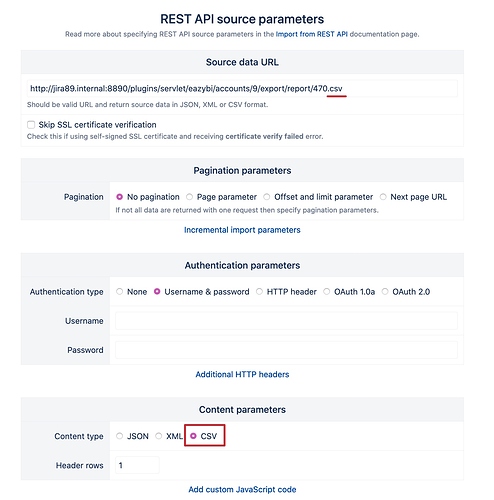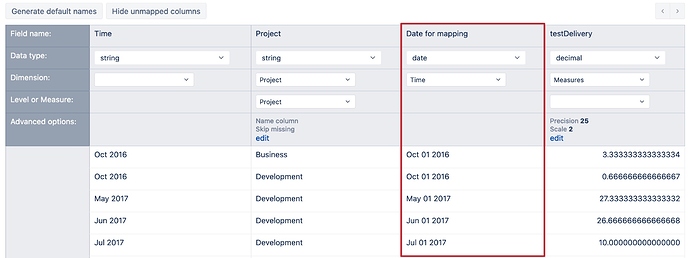Hi,
I am trying to import data thr rest api, response json as below, please help to get the datas for “row_positioins” field and “values” field, thanks a lot
Below are the target data trying to be imported:
date,projectCategory,testDelivery
Jan 2020,UAT,1.07
Jan 2020,performance,10.33
Feb 2020,UAT,2.77
Feb 2020,security,15.89
Feb 2020,performance,24.00
…
The origional json as below:
{“report_name”:“L1-testDeliveryworkdays”,“query_results”:{“column_positions”:[[{“name”:“testDelivery”,“full_name”:"[Measures].[testDelivery]",“depth”:0,“format_string”:"#,##0.00",“annotations”:{“group”:“testDelivery”,“disable_drill_into”:“false”,“disable_drill_across”:“true”,“disable_drill_through”:“true”,“disable_drill”:“false”},“calculated”:true}]],“row_positions”:[[{“name”:“Jan 2020”,“full_name”:"[Time].[2020].[Q1 2020].[Jan 2020]",“drillable”:true,“depth”:3,“start_date”:“2020-01-01”,“span”:2},{“name”:“UAT”,“full_name”:"[Project Category].[UAT]",“depth”:1}],[{“name”:“Jan 2020”,“full_name”:"[Time].[2020].[Q1 2020].[Jan 2020]",“drillable”:true,“depth”:3,“start_date”:“2020-01-01”,“span”:2},{“name”:“performance”,“full_name”:"[Project Category].[performance]",“depth”:1}],[{“name”:“Feb 2020”,“full_name”:"[Time].[2020].[Q1 2020].[Feb 2020]",“drillable”:true,“depth”:3,“start_date”:“2020-02-01”,“span”:3},{“name”:“UAT”,“full_name”:"[Project Category].[UAT]",“depth”:1}],[{“name”:“Feb 2020”,“full_name”:"[Time].[2020].[Q1 2020].[Feb 2020]",“drillable”:true,“depth”:3,“start_date”:“2020-02-01”,“span”:3},{“name”:“security”,“full_name”:"[Project Category].[security]",“depth”:1}],[{“name”:“Feb 2020”,“full_name”:"[Time].[2020].[Q1 2020].[Feb 2020]",“drillable”:true,“depth”:3,“start_date”:“2020-02-01”,“span”:3},{“name”:“performance”,“full_name”:"[Project Category].[performance]",“depth”:1}],[{“name”:“Mar 2020”,“full_name”:"[Time].[2020].[Q1 2020].[Mar 2020]",“drillable”:true,“depth”:3,“start_date”:“2020-03-01”,“span”:3},{“name”:“UAT”,“full_name”:"[Project Category].[UAT]",“depth”:1}],[{“name”:“Mar 2020”,“full_name”:"[Time].[2020].[Q1 2020].[Mar 2020]",“drillable”:true,“depth”:3,“start_date”:“2020-03-01”,“span”:3},{“name”:“security”,“full_name”:"[Project Category].[security]",“depth”:1}],[{“name”:“Mar 2020”,“full_name”:"[Time].[2020].[Q1 2020].[Mar 2020]",“drillable”:true,“depth”:3,“start_date”:“2020-03-01”,“span”:3},{“name”:“performance”,“full_name”:"[Project Category].[performance]",“depth”:1}],[{“name”:“Apr 2020”,“full_name”:"[Time].[2020].[Q2 2020].[Apr 2020]",“drillable”:true,“depth”:3,“start_date”:“2020-04-01”,“span”:3},{“name”:“UAT”,“full_name”:"[Project Category].[UAT]",“depth”:1}],[{“name”:“Apr 2020”,“full_name”:"[Time].[2020].[Q2 2020].[Apr 2020]",“drillable”:true,“depth”:3,“start_date”:“2020-04-01”,“span”:3},{“name”:“security”,“full_name”:"[Project Category].[security]",“depth”:1}],[{“name”:“Apr 2020”,“full_name”:"[Time].[2020].[Q2 2020].[Apr 2020]",“drillable”:true,“depth”:3,“start_date”:“2020-04-01”,“span”:3},{“name”:“performance”,“full_name”:"[Project Category].[performance]",“depth”:1}],[{“name”:“May 2020”,“full_name”:"[Time].[2020].[Q2 2020].[May 2020]",“drillable”:true,“depth”:3,“start_date”:“2020-05-01”,“span”:3},{“name”:“UAT”,“full_name”:"[Project Category].[UAT]",“depth”:1}],[{“name”:“May 2020”,“full_name”:"[Time].[2020].[Q2 2020].[May 2020]",“drillable”:true,“depth”:3,“start_date”:“2020-05-01”,“span”:3},{“name”:“security”,“full_name”:"[Project Category].[security]",“depth”:1}],[{“name”:“May 2020”,“full_name”:"[Time].[2020].[Q2 2020].[May 2020]",“drillable”:true,“depth”:3,“start_date”:“2020-05-01”,“span”:3},{“name”:“performance”,“full_name”:"[Project Category].[performance]",“depth”:1}],[{“name”:“Jun 2020”,“full_name”:"[Time].[2020].[Q2 2020].[Jun 2020]",“drillable”:true,“depth”:3,“start_date”:“2020-06-01”,“span”:3},{“name”:“UAT”,“full_name”:"[Project Category].[UAT]",“depth”:1}],[{“name”:“Jun 2020”,“full_name”:"[Time].[2020].[Q2 2020].[Jun 2020]",“drillable”:true,“depth”:3,“start_date”:“2020-06-01”,“span”:3},{“name”:“security”,“full_name”:"[Project Category].[security]",“depth”:1}],[{“name”:“Jun 2020”,“full_name”:"[Time].[2020].[Q2 2020].[Jun 2020]",“drillable”:true,“depth”:3,“start_date”:“2020-06-01”,“span”:3},{“name”:“performance”,“full_name”:"[Project Category].[performance]",“depth”:1}]],“values”:[[1.065934065934066],[10.333333333333332],[2.7681159420289854],[15.888888888888891],[24.0],[3.611353711790393],[23.435897435897434],[43.3776175164708],[6.664921465968586],[26.88148410124799],[47.4635912339249],[9.805778491171749],[23.421015897714117],[50.682957341269855],[18.448439620081412],[38.825039419367286],[45.186238830191805]],“formatted_values”:[[“1.07”],[“10.33”],[“2.77”],[“15.89”],[“24.00”],[“3.61”],[“23.44”],[“43.38”],[“6.66”],[“26.88”],[“47.46”],[“9.81”],[“23.42”],[“50.68”],[“18.45”],[“38.83”],[“45.19”]]},“definition”:{“columns”:{“dimensions”:[{“name”:“Measures”,“selected_set”:["[Measures].[testDelivery]"],“members”:[]}]},“rows”:{“dimensions”:[{“name”:“Time”,“selected_set”:["[Time].[Month].Members"],“members”:[],“bookmarked_members”:[]},{“name”:“Project Category”,“selected_set”:["[Project Category].[Project Category].Members"],“members”:[],“bookmarked_members”:[]}]},“pages”:{“dimensions”:[]},“options”:{“nonempty”:true},“view”:{“current”:“table”,“table”:{“row_dimension_headers”:{“Project Category”:true,“Time”:true}},“bar_chart”:{“stacked”:false,“vertical”:false,“swap_axes”:false,“data_labels”:false},“line_chart”:{“area”:false,“swap_axes”:false,“data_labels”:false},“pie_chart”:{“swap_axes”:false,“donut”:false,“show_legend”:true,“show_labels”:false,“data_labels”:false,“relative_size”:false},“scatter_chart”:{“show_labels”:false},“timeline_chart”:{“series_type”:“line”},“map_chart”:{“map_type”:“static”,“map_name”:“world-en”},“gantt_chart”:{“timescale”:“daily”},“gauge”:{“swap_axes”:false,“only_values”:false}}},“cube_name”:“Project”,“last_import_at”:“2020-06-28T17:03:59.000Z”}
Best Regards
Annie Gao