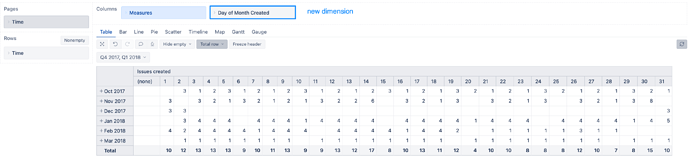Hi @DEGAN ,
You can explore JavaScript custom dimension and adjust code that is used here to get “Hours of the Day”:
The JavaScript code would be like this:
[jira.customfield_day_of_month_created]
name = "Day of Month Created"
data_type = "integer"
dimension = true
javascript_code = '''
var DaysCreated = new Date(Date.parse(issue.fields.created)).getDate();
issue.fields.customfield_day_of_month_created = DaysCreated;'''
In the report it looks like this:
But keep in mind that with this approach you can get only a particular event - in this case when the issue was created and it won’t be linked to other measures in your account.
To see data for the previous month you can also explore standard calculations → time ago Create reports
best,
Gerda // support@eazyBI.com