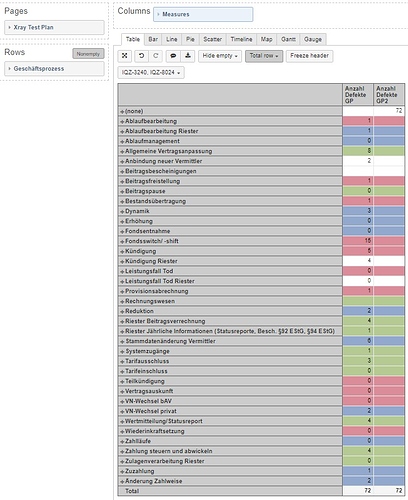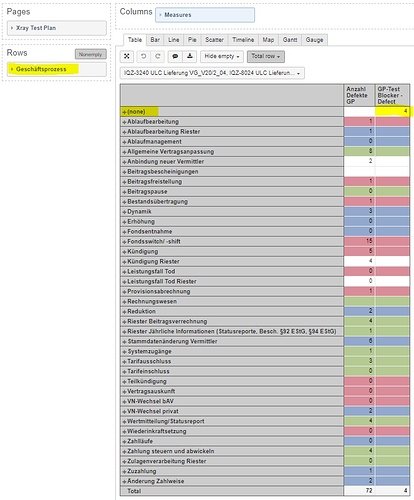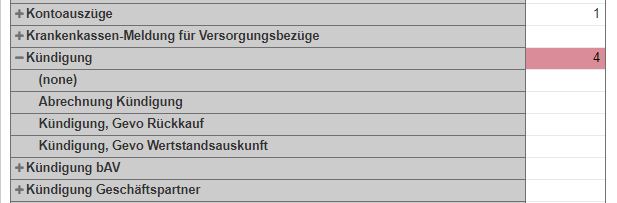Hello support team,
For the test and defect reporting we use eazyBI. Jira and xray provide the basic data.
I encountered 2 difficulties in determining the number of defects caused by the tests in the selected test plan. I could not solve them myself.
Contents 1 - Assignment of the measured variable to the business process:
I determined the measure “[Measures].[Xray Tests defect count]” based on the dimension “[Xray Test].CurrentHierarchyMember, [Xray Test].[Test]” and the assignment to the dimension “Business Process” (as Row) works in the report.
*** OK - Assignment to the business process for [Xray Test]** Anzahl Defekte GP ****
– annotations.group=Auswertung Geschäftsprozesse
Sum(
Filter(
Descendants([Xray Test].CurrentHierarchyMember, [Xray Test].[Test]),
[Measures].[Xray Tests created]>0
),
(
[Measures].[Xray Tests defect count],
[Geschäftsprozess].DefaultMember
)
)
*** NOK - Assignment to the business process for [Xray Test] ** Anzahl Defekte GP2 ****
– annotations.group=Auswertung Geschäftsprozesse
Sum(
Filter(
Descendants([Xray Defect].CurrentHierarchyMember, [Xray Defect].[Defect]),
[Measures].[Xray Tests defect count]>0
),
(
[Measures].[Xray Tests defect count],
[Geschäftsprozess].DefaultMember
)
)
However, if I change the base dimension to ([Xray Defect].CurrentHierarchyMember, [Xray Defect].[Defect]), the assignment to the dimension “Business Process” (as Row) can be done in the report. The result is assigned to the value “None” (dimension “Business Process”).
The attribute “Business Process” is available for both dimensions [Xray Test] and [Xray Defect] and can be retrieved in the same way:
[Xray Test].CurrentHierarchyMember.get(‘Geschäftsprozess’)
[Xray Defect].CurrentHierarchyMember.get(‘Geschäftsprozess’)
Why does the assignment to the business process not work for [Xray Test] but for [Xray Defect]?
Report:
Contents 2 - Assignment of the measured variable to the business process:
For this reason, a measure was created that counts only the defects created in the tests for the selected test plan. The COUNT function was used here. This works well. However, the result cannot be distributed to the dimension “Business Process” (Row in the report). If assigned, the result is assigned the value “None”. No assignment to business process is probably due to the use of the base dimension [Xray Defect] instead of [Xray Test].
Guess correct? How can this work? What has to be changed?
[Measures].[Defekt Priorität]:
[Priority].[Priority].getMemberNameByKey(
[Xray Defect].CurrentHierarchyMember.get(‘Priority ID’)
)
[Measures].[Xray Defect status]:
[Status].[Status].getMemberNameByKey(
[Xray Defect].CurrentHierarchyMember.get(‘Status ID’)
)
[Measures].[Defekt Anzahl mit Priorität Blocker (Status nicht erledigt)]: (Measure for number of defects from tests for selected test plan)
NonZero(
count(
Filter(
Descendants([Xray Defect].CurrentHierarchyMember, [Xray Defect].[Defect])
, [Measures].[Xray Tests defect count]>0
and [Measures].[Defekt Priorität]=‘Blocker’
and [Measures].[Xray Defect status] <> ‘Closed’
and [Measures].[Xray Defect status] <> ‘Resolved’
)
)
)
Measure for assignment to business process (previous measure is embedded):
Sum(
Filter(
Descendants([Xray Defect].CurrentHierarchyMember, [Xray Defect].[Defect]),
[Measures].[Xray Tests defect count]>0)
,(
[Measures].[Defekt Anzahl mit Priorität Blocker (Status nicht erledigt)]
, [Geschäftsprozess].DefaultMember
)
)
Thanks for the support