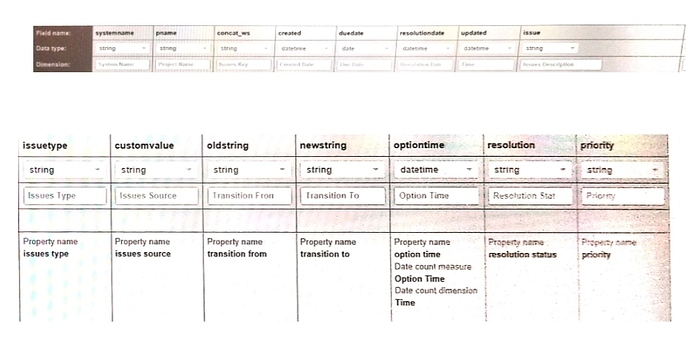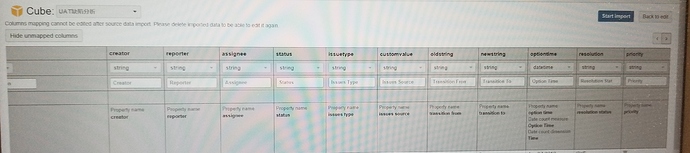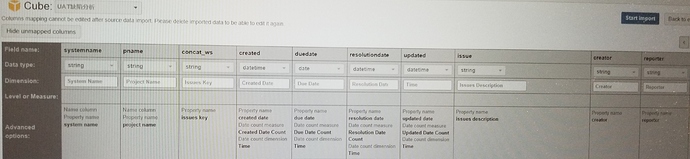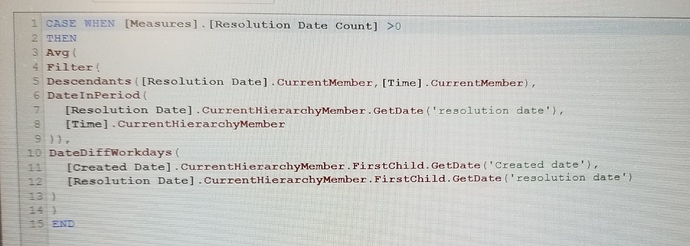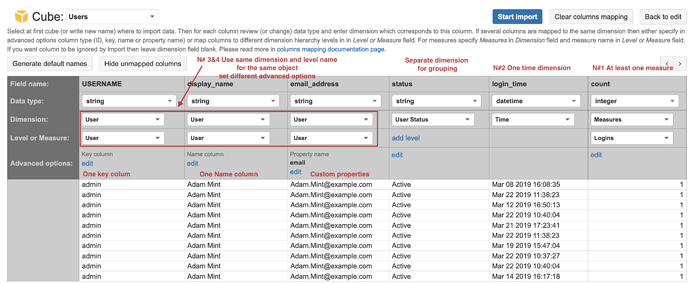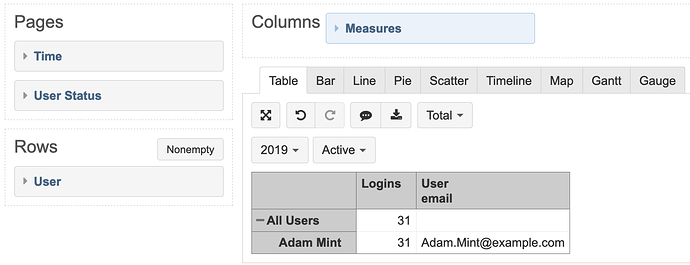I have imported sql source application into eazybi, data mapping as attachment, I have 2 questions as below, mainly for time measure, please help, Thanks
- how to get the average issue fix time (resolved time -created time) in time dimension for all resolved issues
- how to get the stay time for one issue in any transition status(open,created,delay etg…)
I am waiting for your response,Thanks
please help on this once you are online,Thanks a lot
I have created the caculated member as attachment, but no any data displayed when trying to get avg resolution days, please help on this.
The main issue you would like to change here is data mapping. It would help to understand data better and manage any reports easier.
You can check out our four golden rules for data mapping. Here I made one custom cube data mapping example based on them:
Rule N1. Any mapping should have at least one measure. There could be several measures in one mapping. Any measure will be mapped to one Time dimension (Rule N2) member.
Rule N3 stands for hierarchy structure. In most cases, you would like to set all information of the same object in ONE level and add a difference with advanced options setting what column is Key, what columns is Name (display name in reports). You can set many properties (Rule N4) for the object as well.
You can use any dimension for grouping, filtering data. You can use any property in the tabular report with the dimension expanded to members level. eazyBI automatically sums up any measure.
In many cases, you would need to make changes in mapping until you get the general data import as desired. Remember to delete previous setup before applying changes to it.
Daina / support@eazybi.com
Thanks a lot daina, it is works after several times try, thanks a lot