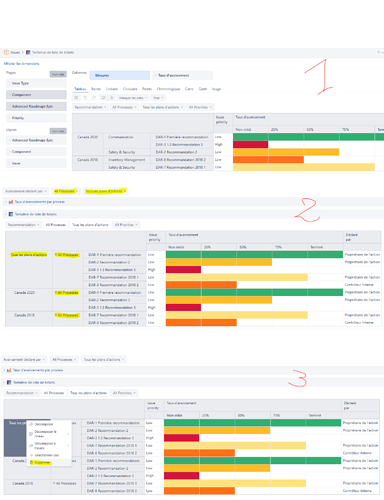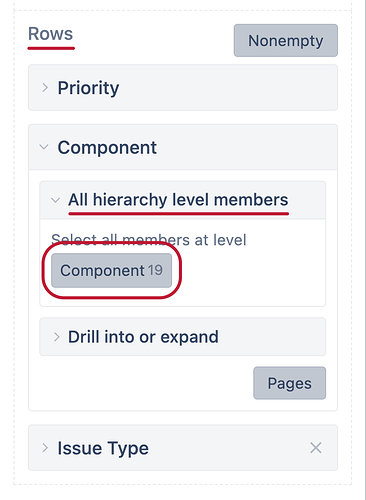Hello here!
EazyBi is great, i’m discovering it…
But it’s hard.
I created a report and i like it like that, that’s perfect.
(part 1 of image)
Then, I put it in a dashboard.
And I’d liked to make the “advanced roadmap epic” and “components” pages as “general pages” in my dashboard.
But when i do it, the report changes…
(part 2 of image)
As you can see, the first line is “Tous les plans d’actions” and the second column “All processes”… I want to keep them in my filter (to reinitialize the filters) but i don’t want them shown in the table.
And when i delete them like that (part 3 of image).
It’s ok again. But when i save and reload the page, these values come back…
I hope this is understandable for you. ^^
Thank you very much and have a nice day!
Olivier
Hello, sorry I up this one too…  If someone can help me! Thank you <3
If someone can help me! Thank you <3
Hi @obillaud
Welcome to the Community! 
This is happening as the common Page filter overrides the modifications that you’ve made in your report. I suspect that when creating the report you used the “All Components” member in Rows, expanded it to see the children members and then removed the “All Components” member.
The common Page filter will override these changes.
Instead, edit your report and in the Rows section, select the “Component” level members in your “Component” dimension:
Now the dashboard common Page filter should not override your level selection and the members from this level will show up as expected.
Let me know if this fixes the issue or if you have any additional questions on this!
Best regards,
Nauris / eazyBI support
Hello Nauris!
You suspected well… I don’t understand very much the differences between expand and delete, and “all hierarchy level members”, but… you helped me so easily! I’m so sorry for my dumb question, thank you very much for your time and help, it works perfectely now!
Thank you again and again,
Olivier
1 Like