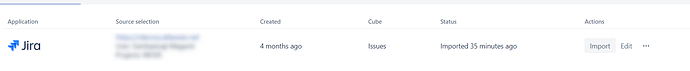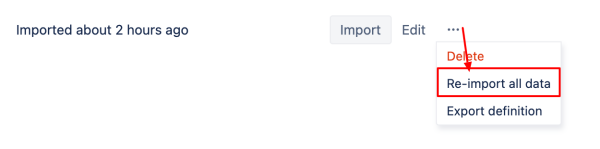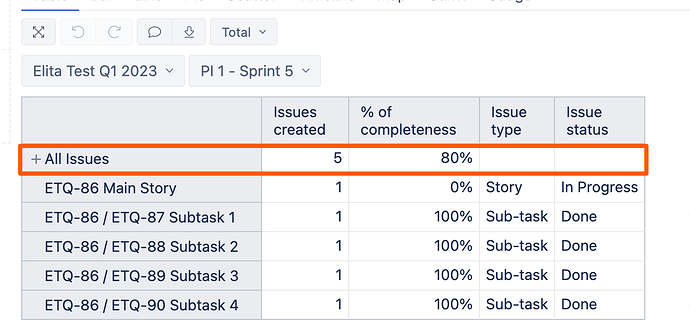I’ve written a measure for the Task Completeness. No of Tickets Resolved / No of Tickets Created is formula used in that.
CASE WHEN [Measures].[Issues created] > 0
THEN
CoalesceEmpty([Measures].[Issues resolved],0)/
[Measures].[Issues created]
END
In that I’ve deleted a sub-task. and all the remaining 10 sub-tasks I’ve closed.
I’m getting the percentage as 91%. while checking the count values individually observed like below
Total No of Tasks created : 11
Total No of Tasks resolved : 10
How we can ignore the deleted sub-task
Any leads will be appreciated
Hi @Tony_Thomas,
Can you please advise if you imported data again into eazyBI after you deleted the sub-task?
Best wishes,
Elita from support@eazybi.com
Hi @Elita.Kalane
We have scheduled the automatic import everyday.
Regards
Tony Thomas
Hi @Tony_Thomas,
Please try re-importing all data by clicking on the 3 dots and then selecting “Re-import all data” and see if that fixes the problem.
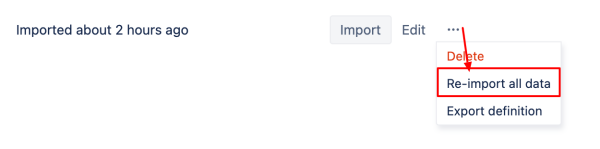
If it doesn’t, please clarify what you mean by “deleting sub-task”. Is it hard-deleting the sub-task from Jira, or do you move it to another status?
Best wishes,
Elita from support@eazybi.com
Hi @Elita.Kalane ,
Thanks for the suggestion.
We have already tried that re-import all data option, still it did not work.
I’ve one doubt , I want to calculate the % of completeness of a story. In that whether it will include the all the sub-tasks and the respective story as well.
For Eg:
I’ve 4 sub-tasks created for a story.
I’ve closed all the sub-task but not the story.
what will be the % of completeness w.r.t story, whether it 80% or 100 %
If its 80% then my understanding was wrong and it clear now.
if its 100% then still some issues are there with the data.
Regards,
Tony Thomas
Hello @Tony_Thomas,
Thanks for following up!
If you have 1 story with 4 subtasks and 4 of those subtasks are closed, but the story remains open, then the result will be 80%. You also must close the story itself, to get 100%
See the screenshot below to visualize your scenario.
Let me know if you have any additional questions!
Best wishes,
Elita from support@eazybi.com
Hello @Elita.Kalane ,
Thank you for the feedback.
Now understood the scenario clearly.
Regards,
Tony Thomas
1 Like