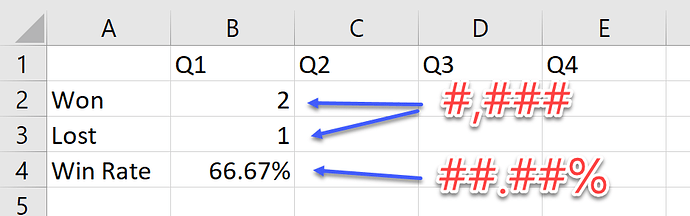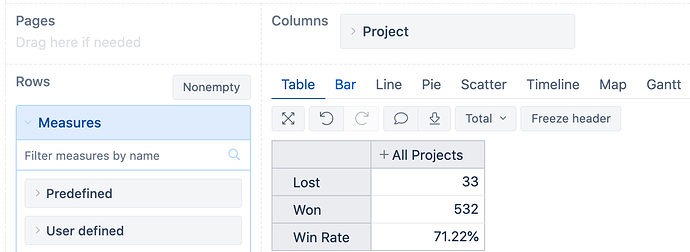In one of my reports, I have calculated a percentage from two other rows (like a custom Total). The rows above must be formatted as Integer, but the last row, which is the percentage, must be formatted as a decimal percentage. Is this possible with eazyBI?
Following screenshot from Excel illustrates my requirement.
Thanks,
Shaaku
Hi,
The recommended solution for this case would be to implement those three rows as different measures and apply the formatting for them accordingly.
For instance, if I have a measure and wish to split it by win/lost status, the formulas for the measures could be the following:
Lost:
([Measures].[Issues created],
[Status].[Lost])
Won:
([Measures].[Issues created],
[Status].[Win])
Win Rate:
[Measures].[Won]
/
[Measures].[Issues created]
Now I can format each measure separately and get the report like this:
Kindly,
Janis, eazyBI support
Thank you very much! 
While reading your answer I realized that I had initially created a very complex formula in a single measure and have used it in Columns, against statuses in Rows. I broke it down to individual measures, and moved Measures to Rows. After that, I was able to format the last row as whatever I want.
So, that’s what went wrong in my original report. Wrote it down so if anyone else walked the same path they know how to fix it.
Kind regards,
Shaaku
1 Like