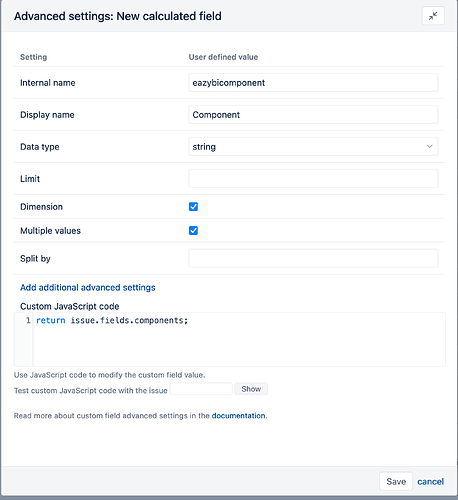Hello,
I use the following script to create a dimension “Component”:
Customer as poperty and dimension
[jira.customfield_components]
name = “Component”
data_type =“string”
dimension = true
multiple_values = true
split_by = “,”
javascript_code=‘’’
var components=issue.fields.components;
var result=[];
if (components) {
for (var i=0;i<components.length;i++) {
result.push(components[i].name);
}
issue.fields.customfield_components=result.join(“,”);
}
‘’’
Then, I create a new calculated member in “Component” dimension for just one specific project with:
Aggregate(
Filter(
[Project].[Component].Members,
([Project].CurrentHierarchyMember.Parent.Name = ‘PROJECT’)
)
)
But when, i click on a selected component, i got this error:
" Failed to parse query, try to make query simpler.
Or maybe saved report uses deleted calculated member.
Error message:
Hierarchy ‘[Project]’ appears in more than one independent axis. "
Can someone help me?