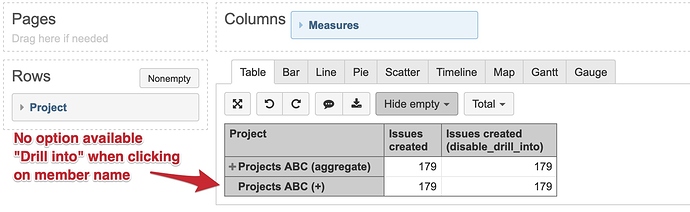I have created a caculated member for project dimension, it likes below:
aggregate({[project].[a],[project].[b],[project].[c]})
The drill functions for both ‘drill into’ and ‘drill across’ are available for the calulated member and its hierarchy projects on the dashboard charts when I use this caculated member to create charts.
And I have tried to use some methods like ‘–annotations.disable_drill=true’ to disabled it, but seems like it only can disable for the caculated member, not for both calulated member and its hierarchy projects.
please help on this, Thanks a lot!
Hi @xinranmo,
Annotations for disabling the option to drill into more details are designed to work for calculated measures. You may try two methods to disable option Drill into Project ABC.
-
Add annotation for measures used in the report to disable options **Drill into ** and Drill across (https://docs.eazybi.com/eazybijira/analyze-and-visualize/calculated-measures-and-members#Calculatedmeasuresandmembers-Comments).
In this case annotations would be:
-- annotations.disable_drill_into=true
-
You may group projects A, B and C using plus sign (+) instead of Aggregate() function (https://docs.eazybi.com/eazybijira/analyze-and-visualize/calculated-measures-and-members/calculated-members-in-other-dimensions)
[Project].[A] + [Project].[B] + [Project].[C]
This way users in a report won’t be able to expand the aggregated project or Drill into (see picture below)
Best,
Zane / support@eazyBI.com