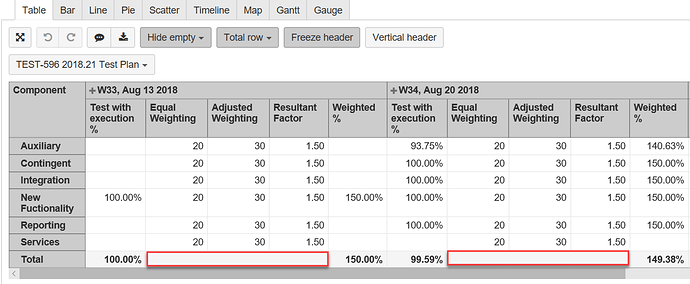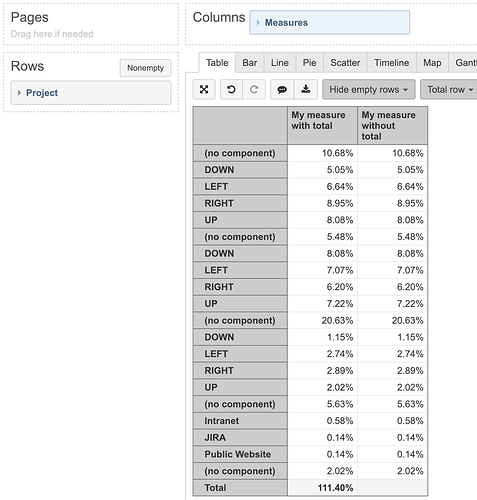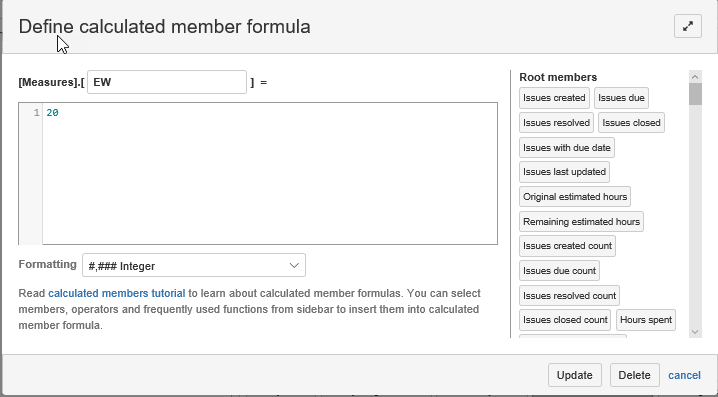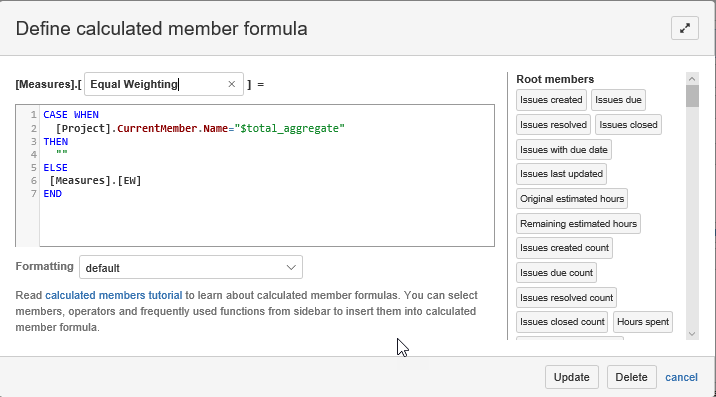When the Row Totals are enabled on a report, is it possible to hide/remove totals for certain columns?
Hi,
We have this feature in our backlog, and we will evaluate it to be implemented in eazyBI in some of the following releases.
There is a hidden option in the eazyBI allowing to refer to the “total row” in the formulas. You can use the condition like this allowing to specify a different behavior than the default of the measure at the total level:
CASE WHEN
[Project].CurrentMember.Name="$total_aggregate"
THEN
....
So, the workaround for your case seems to be to build a new measure on top of the measure you wish to hide in the total with the formula like this:
CASE WHEN
[Project].CurrentMember.Name="$total_aggregate"
THEN
" "
ELSE
[Measures].[My measure I wish to hide in total]
END
That would result in the report as you wish:
Kindly,
Janis, eazyBI support
Thanks for the work around. Not sure if i am doing it correctly.
I am getting the error:
#ERR: mondrian.olap.fun.MondrianEvaluationException: Expected value of type NUMERIC; got value ‘’ (STRING)
still facing issues implementing this hack.
Hi,
I tried to reproduce the error by building a report similar to yours, with no luck, unfortunately. Although I originally tried the version of formula with a space in the quotes " ", not the empty string as you tried it “”, the solution seems working fine for me also with the empty string.
This hack might have limitations for some reasons which I cannot see currently. You should apply for the support and provide more details of how you use the measure in your report. Perhaps the order of how you build the report might also impact the result.
Kindly,
Janis, eazyBI support