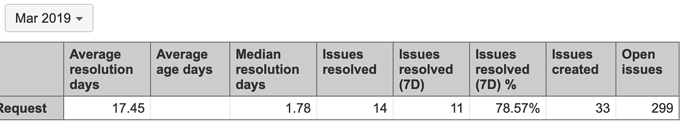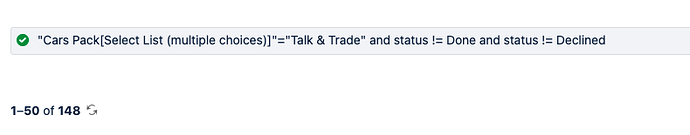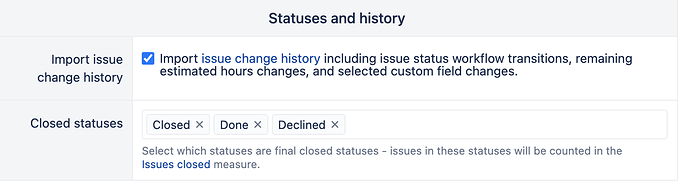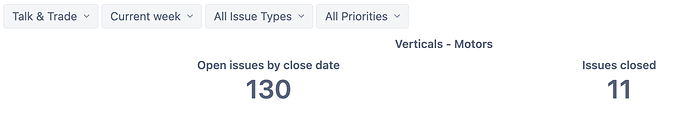So for some reason my open issues on EazyBI is show a much higher number than what I get using JQL.
JQL issuetype = “ISSUETYPE” AND resolution = Unresolved [OR is empty, both returns same] = 140 results
EazyBI is showing 300 for the month and no 160 issues were not resolved in the month of March.
When I drill down into the 300 open issues, most are “resolved” so I am not sure why old resolved tickets are being marked open.
Hi @Harold_Wong,
Measure Open issues is a total count of created issues until the period end minus a total count of resolved issues until the period end. eazyBI considers the issue resolved if it has a resolution date (https://docs.eazybi.com/eazybijira/getting-started/measures-and-dimensions). In your case, most likely some issues are in resolved statuses but do not have resolution date and therefore are not counted as Issues resolved and accordingly are counted as Open issues. Usually, when an issue is resolved (moved to resolved status), Jira assigns resolution date to it. Many resolved issues with no resolution date may indicate that Jira issue workflow is not configured completely.
You may test the data quality of your Jira issues using this report from Demo account:
Import report definition into your eazyBI account and see which issues conflicting data. Please see a short instruction on how to import report definition: https://docs.eazybi.com/eazybijira/analyze-and-visualize/create-reports#Createreports-Exportandimportreportdefinitions
Best,
Zane / support@eazyBI.com
Hi @zane.baranovska what if the Issues don’t use the ‘Resolution’ field at all.
Is there a way to make the custom measure like [Issues created] - [Closed Issues] ?
Any idea?
Measure Open issues is a calculated measure based on issue creation and resolution dates. You may create a similar calculated measure that is based on issue creation and closing dates by using closing date, and “Issues closed” measure instead.
-
Make sure you have imported Closing date and measures: https://docs.eazybi.com/eazybijira/data-import/jira-issues-import/issues-closed-measure
-
Copy the formula of “Open issues” to use it as a template for now calculated measure.
-
Define a new calculated measure “Open issues by close date” and paste in the formula of “Open issues”.
-
Modify formula. Replace “Issues resolved” with “Issues closed”, and replace property “Resolved at” with property “Closed at”, and replace predefined measure “Issues due” with the difference between created and closed issues. The updated formula might look like this:
CASE WHEN [Issue].CurrentMember.Level.Name <> 'Issue' THEN Cache( NonZero(Sum(PreviousPeriods([Time].CurrentHierarchyMember), Cache([Measures].[Issues created] - [Measures].[Issues closed]) )) + [Measures].[Issues created] - [Measures].[Issues closed] ) WHEN [Time].CurrentHierarchyMember IS [Time].CurrentHierarchy.DefaultMember THEN NonZero( [Measures].[Issues created] - [Measures].[Issues closed] ) ELSE -- optimized formula for drill through Issue NonZero(IIF( DateBeforePeriodEnd( [Issue].CurrentMember.get('Created at'), [Time].CurrentHierarchyMember) AND NOT DateBeforePeriodEnd( [Issue].CurrentMember.get('Closed at'), [Time].CurrentHierarchyMember), ([Time].CurrentHierarchy.DefaultMember, [Measures].[Issues created]), 0 )) END
Best,
Zane / support@eazyBI.com
Hi @zane.baranovska
I have a question regarding the “Issues Open” measure, below is my report
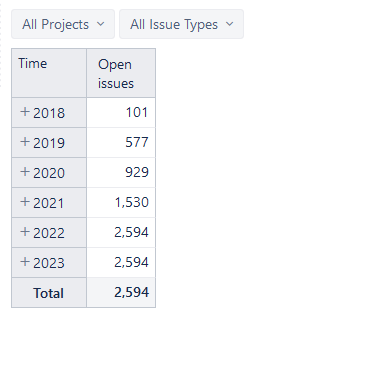
I selected a 2021 issue to understand why eazyBI considers it open.
This issue has created and resolved date but it has a different status than “Resolved”, the status is called “Escalation IT APP”.
In my eazybi instance I have entered the status “Escalation IT APP” in the “Closed statuses”.
In theory this issue should be considered by eazybi as closed.
It’s correct?
@Fra ,
Many measures in eazyBI are based on creation date and resolution date regardless of issue status or resolution value. This is true also for predefined measures “Open issues”: an issue is counted as open if its resolution date is empty or after the selected period (Jira Core measures and dimensions).
If you would like to use a Close date rather than a resolution date for counting Open issues, you can create a new calculated measure “Open issues by close date” (see formula above: Discrepancies with Open Issues calculations (JIRA) - #4 by zane.baranovska).
Best,
Zane / support@eazyBI.
Hello Zane, I have another question related to the Open issues.
I am using the “Open issues by close date”, but for some reason is not showing me the same number that I have when I make the query on Jira.
This is query that I do on Jira
And on the configuration of eazyBI I already added as closed issues when we mean by closed.
But when I use the calculated measure “Open Issues by close date” it gives me a different number:
Any ideas why?
Thanks
The results are different because of the JQL query, and what you have set up for Close statuses and date in eazyBI does not represent the same logic. While the Jira query looks for any Talk and trade issues that currently are not in two statuses, Done or Declined, the eazyBI how many issues were not moved to any of three statuses Close, Done, or Deline, at the end of the current week (or another selected period).
The difference might be caused by several reasons
-
The listed statuses – eazyBI excludes issues in one more status, “Closed”.
-
eazyBI is a non-real-time reporting tool; data in eazyBI are refreshed based on an import schedule - once a day or every few hours. When comparing Jira and eazyBI data, you might want to consider when was the last data import into eazyBI and whether issue updates in Jira might change results during this time gap.
You can see when data was last imported in several screesns: Source Data section, or at the top of Analyse section, or on the report header for published reports (interact with dashboard - last imported).
Best,
Zane / support@eazyBI.com