Hi there,
I would like to display all the issue keys in a column. One column has the number of issues due. Now, in the second column, all the issue keys should be displayed. Is there a way that we can do it?
Thanks in advance!
-Keerthana
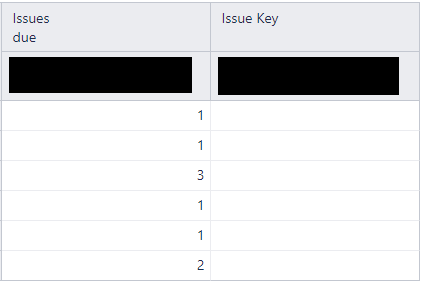
Hi there,
I would like to display all the issue keys in a column. One column has the number of issues due. Now, in the second column, all the issue keys should be displayed. Is there a way that we can do it?
Thanks in advance!
-Keerthana
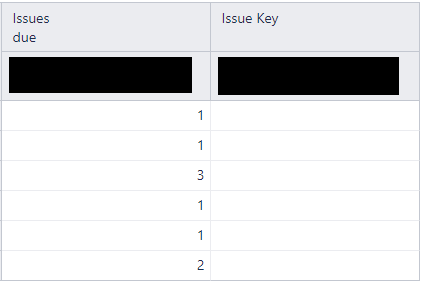
You may define a new calculated measure in Measures to generate a list of due issues. For the calculation use function Generate() and filter Issues that have value for measure “Issues due” like this:
Generate(
--filter set of due issues
Filter(
Descendants([Issue].CurrentMember,[Issue].[Issue]),
IsEmpty([Measures].[Issue resolution date]) AND
[Measures].[Issues due] > 0 ),
--return issue keys separated by comma
[Issue].CurrentHierarchyMember.GetString("KEY"),
", "
)
I have added one more filter criteria that issue does not have a resolution date to make the calculations a bit faster.
Make sure to set measure formatting to integer or decimal.
More details on calculated measures and used functions are here:
Best,
Zane / support@eazyBI.com
Hi Zane,
That works! Thank you!
Quick question - Is there any way those issue keys would have hyperlinks?
Best,
Keerthana
Currently, adding a link in a table cell is not supported. But we already have such improvement on our backlog. See a similar request here:
Meanwhile, you might want to use option Drill through issues on measure “Issue due” to see a list of due issues and open them in Jira (see picture below).
Best,
Zane / support@eazyBI.com