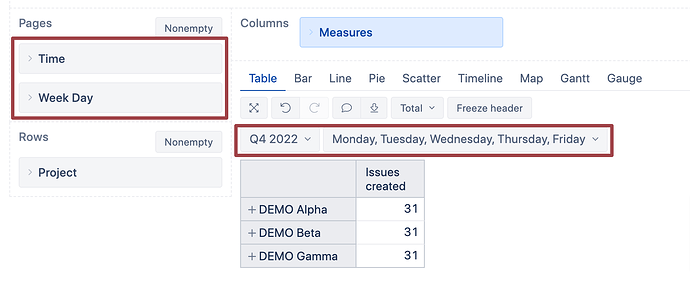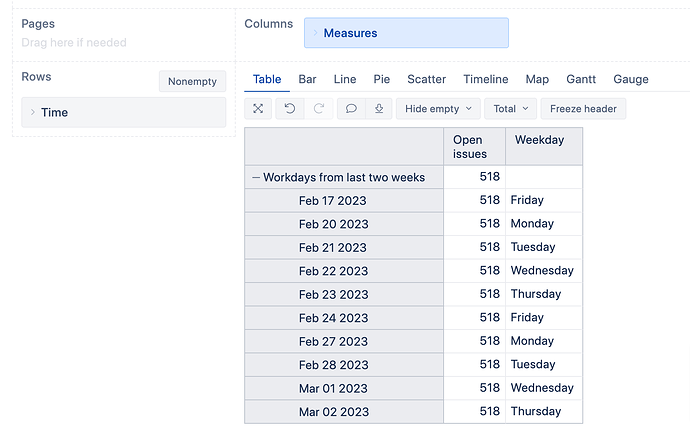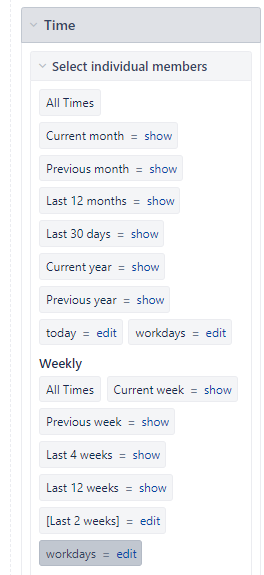hi,
Is there any way to avoid weekends in the report. Am trying to get worklog report using eazyBi for last two weeks. But I am seeing the two weeks contains saturday sunday. am using the existing time filter for two weeks.
Aggregate(
[Time.Weekly].[Week].DateMembersBetween(‘2 weeks ago’, ‘today’)
)
Do we need to add any functions to avoid weekends? Please help.
and am new to EazyBI 
Hi @Chelladurai
Welcome to the eazyBI community!
There are several options regarding your report structure.
One option, if you have the Time dimension as a Page filter, you can add the dimension Weekdays in Pages as well and select all working days from it; then only values from working days within the selected time period will be included in the report:
If you want to display only workdays from the last two weeks in the report rows, you may create a calculated member in Time weekly hierarchy:
Aggregate(
Filter(
[Time.Weekly].[Day].DateMembersBetween('2 weeks ago', 'today'),
[Time.Weekly].CurrentMember.Get('Week day name') <> "Saturday"
AND
[Time.Weekly].CurrentMember.Get('Week day name') <> "Sunday"
)
)
I hope one of these solutions works for you!
Best,
Ilze, support@eazybi.com
Hi ilze.leite,
thanks for the response, I am not able to see the weekdays in time dimenstion page filter.
Anyway, I have used the time weekly hierarchy and its helps some extent.
Thank you so much !!!
Hi @Chelladurai
“Week day” dimension is a separate dimension; add both dimensions as Page filter: “Time” (select the needed time period) and “Week Day” (select all working days).
Best,
Ilze
![]()