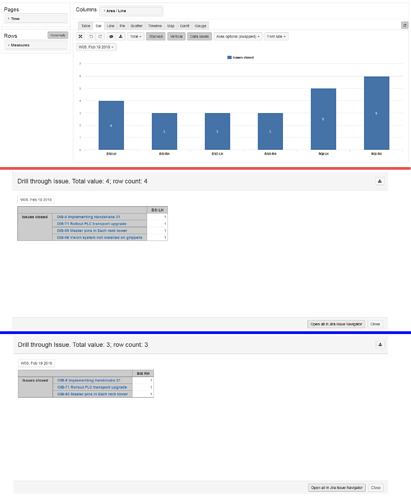I have a question:
In Jira I’ve made a custom field in Jira that indicates to which area this Jira is applicable. It is possible that a Jira is applicable to multiple area’s. This custom field is also used in eazyBI to generate reports / charts. Below an example:
(I’m a new user so I can only post 1 image, so I pasted 3 images in 1)
When we drill into one off the bars we can see which Jira’s are applicable for this area, for example BSI_LH. (Between red and blue line)
When we compare this to BSI RH, we can see that there are common Jira’s: (Below blue line)
- Can I make a filter or something to only show the unique Jira in BSI LH?
- When I aggregate these 6 area’s I get a total of 26. However the amount of unqiue Jira’s is far less. How to I display this number correctly?
Thanks,
Hi,
There is a simple solution for showing the total unique issues when a multi-value dimension is used in the report. You can select the “All Area/Lines” member of that custom dimension and it will show the number of unique issues, not the aggregated sum of the separate members, which might include duplicates, as you correctly mention.
Showing the unique issues under each separate member needs creating a custom measure filtering off the issues having more than one value of the custom field (this is the way how I imagine the solution for your case). For that, you need to check if you have selected the custom field to import both as a property and dimension, and then the property will contain the list of all values of that custom field for an issue. Then you can create a measure and use it instead of the “Issues closed”:
nonzero(count(
Filter(Descendants([Issue].CurrentMember,[Issue].[Issue]),
[Issue].CurrenthierarchyMember.get('Area / Line')=
[Area / Line].Currentmember.Name
and
[Measures].[Issues closed]>0
)
))
This calculation will count only those closed issues having one value in the custom field. Please, note this calculation might have performance issues for a larger dataset.
Kindly,
Janis, eazyBI support
1 Like
Thanks a lot!, this is exactly what I was looking for.
An other question, how do I only show issues that are passed the due date? (Issues that have their due date in the past)
Anyone on my second question?
Hi, sorry for the period of silence.
Please, check our Demo account: https://eazybi.com/accounts/1000/cubes/Issues
There is a version of the Overdue issues calculation.
Kindly,
Janis, eazyBI support.