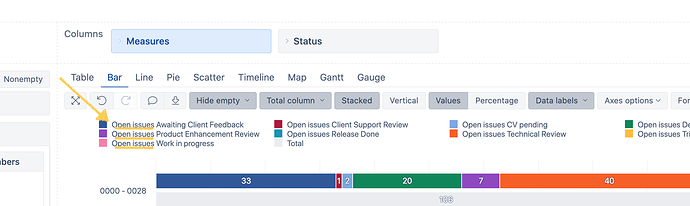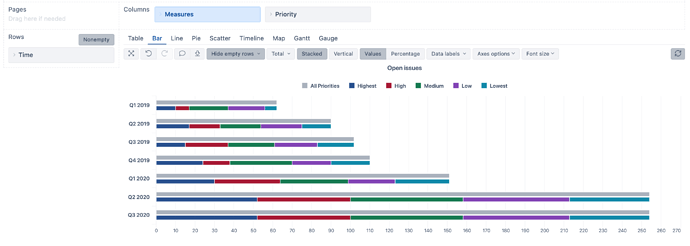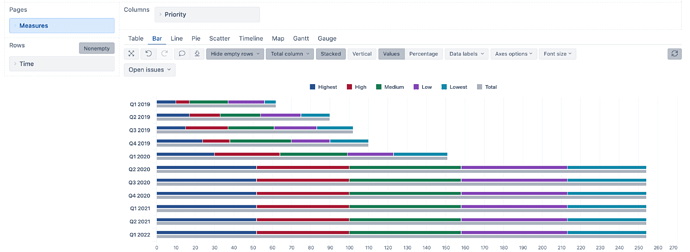Hello Community,
Is there a way to omit the measure name portion from displaying in the bar chart? For example, I have a simple “aging tickets” report. The top legend looks very crowded (not to mention redundant) with all those “Open Tickets” in front of it. See Screenshot.
eazyBI generates a combination of a measure name and member name in case there is more than one measure used in the report. In this case, you added a Total and this made a change here.
Here are two options on how to deal with this:
Use All member instead of Total and expand it to members. All member will work similarly to Total in many cases.
In this report example, I used All Priorities (I switched to table report and expanded it to priorities in a table report then switched back to bar). All Priorities will be on top (the first member):
If there is an explicit need to use Total in this report, you can move Measures to Pages.
Measures on Pages or Columns might impact the performance of a report, especially in the case when you drill through issues to see more details:
Daina / support@eazybi.com
Hi Daina, Thank you so much for your response. For this particular report, I think adding the “All Member” addresses the issue.