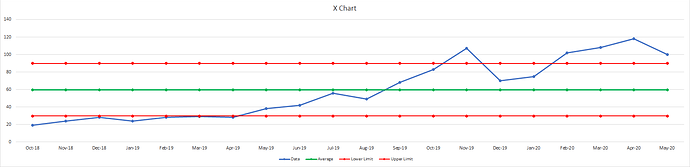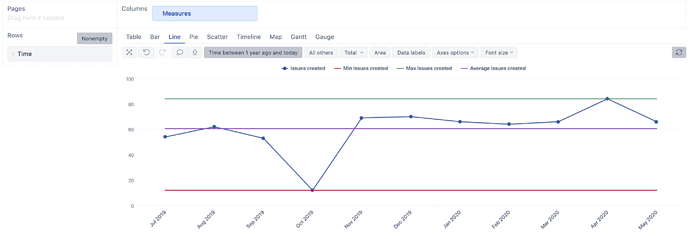Hello everyone,
Can someone support me with the following?
I would like to draw the following chart (see image) for my organisation.
Although it is a simple one it causes me some headaches because as i said i’m new to eazyBI.
My basic input is Issues created over time.
This is a quite simple chart that i get in eazyBI in seconds.
What i miss though is the How to draw my limits and the average line that comes with it.
All straight lines are calculated from the number of issues created using a simple formula
For example:
i) Average is always the average of the first 20 data point (i.e. first 20 weeks or first 20 months etc.).
ii) And my limits are based on a formula that is also fed by the issues created over time.
Any kind of support will be very much appreciated.
Thank you in advance,
George