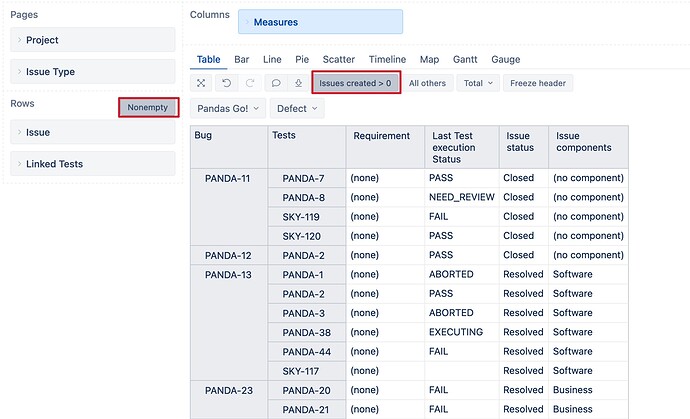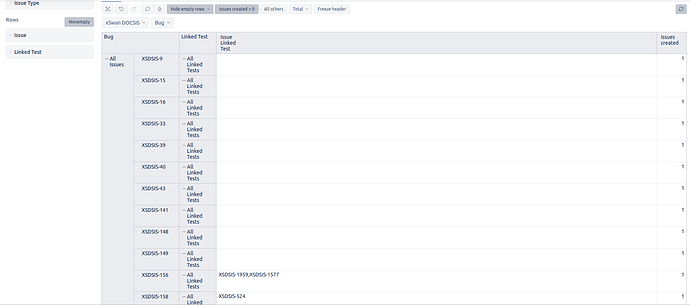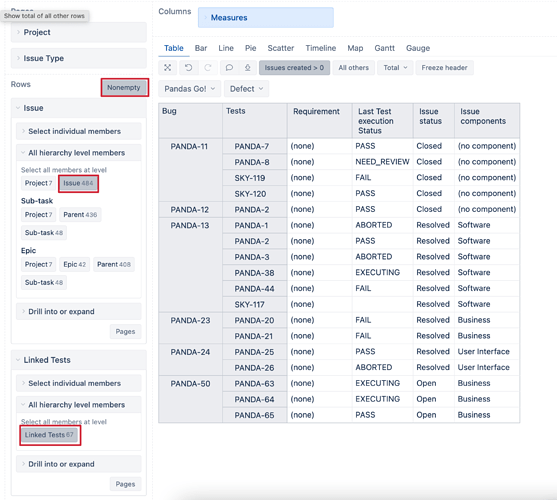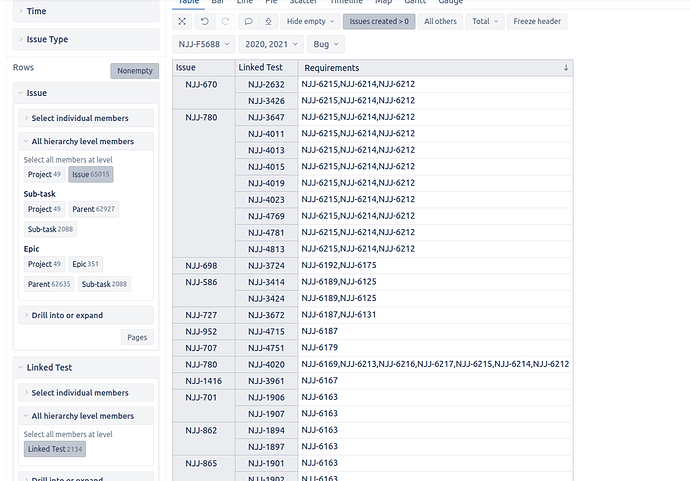{
“cube_name”: “Issues”,
“cube_reports”: [ {
“name”: “Vue jira xray r4j”,
“result_view”: “table”,
“definition”: {“columns”:{“dimensions”:[{“name”:“Measures”,“selected_set”:["[Measures].[Requirement]","[Measures].[Last Test execution Status]","[Measures].[Issue status]","[Measures].[Issue components]"],“members”:[{“depth”:0,“full_name”:"[Measures].[Requirement]",“format_string”:"",“report_specific”:true,“name”:“Requirement”,“calculated”:true,“id”:"[Measures].[Requirement]"},{“depth”:0,“full_name”:"[Measures].[Last Test execution Status]",“format_string”:"",“report_specific”:true,“name”:“Last Test execution Status”,“calculated”:true,“id”:"[Measures].[Last Test execution Status]"}]}]},“rows”:{“dimensions”:[{“name”:“Issue”,“selected_set”:["[Issue].[NJJ-F5688].[NJJ-1100 NJJ-F5688 [4G Backup]] Backup 4G still STOPPED after disabling/re-enabling it]"],“members”:[],“bookmarked_members”:[]},{“name”:“Linked Test”,“selected_set”:["[Linked Test].[Linked Test].Members"],“members”:[],“bookmarked_members”:[]}],“nonempty_crossjoin”:true},“pages”:{“dimensions”:[{“name”:“Project”,“selected_set”:["[Project].[All Projects]"],“members”:[{“depth”:0,“name”:“All Projects”,“full_name”:"[Project].[All Projects]",“drillable”:true,“type”:“all”,“expanded”:true,“drilled_into”:false},{“depth”:1,“name”:“NJJ-F5688”,“full_name”:"[Project].[NJJ-F5688]",“drillable”:true,“key”:“NJJ”,“parent_full_name”:"[Project].[All Projects]"}],“bookmarked_members”:[],“current_page_members”:["[Project].[NJJ-F5688]"]},{“name”:“Issue Type”,“selected_set”:["[Issue Type].[All Issue Types]"],“members”:[{“depth”:0,“name”:“All Issue Types”,“full_name”:"[Issue Type].[All Issue Types]",“drillable”:true,“type”:“all”,“expanded”:true,“drilled_into”:false},{“depth”:1,“name”:“Bug”,“full_name”:"[Issue Type].[Bug]",“parent_full_name”:"[Issue Type].[All Issue Types]"}],“bookmarked_members”:[],“current_page_members”:["[Issue Type].[Bug]"]}]},“options”:{},“view”:{“current”:“table”,“maximized”:false,“table”:{“row_dimension_headers”:{“Linked Test”:“Tests”,“Issue”:“Bug”}}},“calculated_members”:[{“dimension”:“Measures”,“name”:“Requirement”,“formula”:"-- annotations.group=Xray User defined\nCoalesceEmpty([Linked Test].CurrentHierarchyMember.get(‘Linked Requirements’),’(none)’)",“format_string”:""},{“dimension”:“Measures”,“name”:“Last Test execution Status”,“formula”:"[Linked Test].CurrentHierarchyMember.get(‘Xray Last execution status’)",“format_string”:""}]}
} ],
“calculated_members”: [{“dimension”:“Measures”,“name”:“Issue status”,“format_string”:"",“formula”:"[Status].[Status].getMemberNameByKey(\n [Issue].CurrentHierarchyMember.get(‘Status ID’)\n)"},{“dimension”:“Measures”,“name”:“Issue components”,“format_string”:"",“formula”:"[Project].[Component].getMemberNamesByKeys(\n [Issue].CurrentHierarchyMember.get(‘Component IDs’)\n)"}]
}
====> When i select one jira ticket it works but when i want to show all jira tickets / Linked Tests in rows i get child process request failed with eoferror end of file reached
Please Help