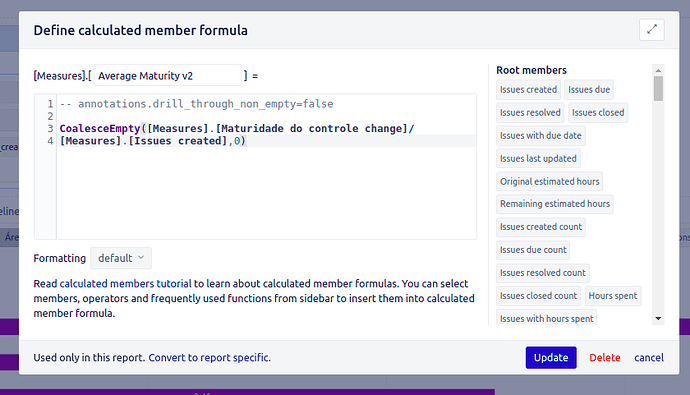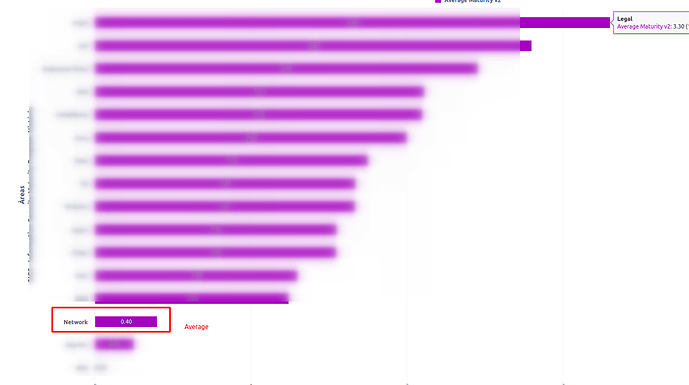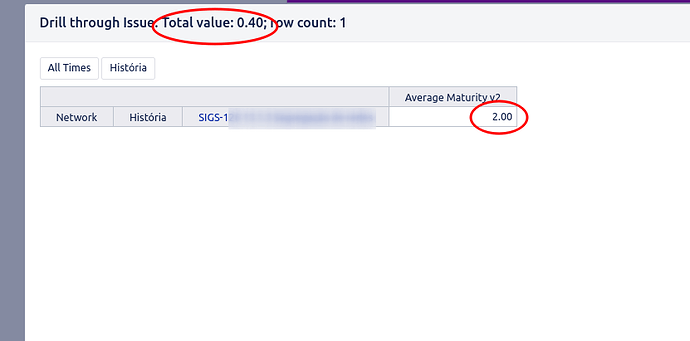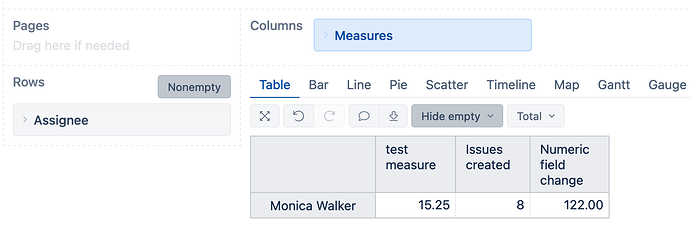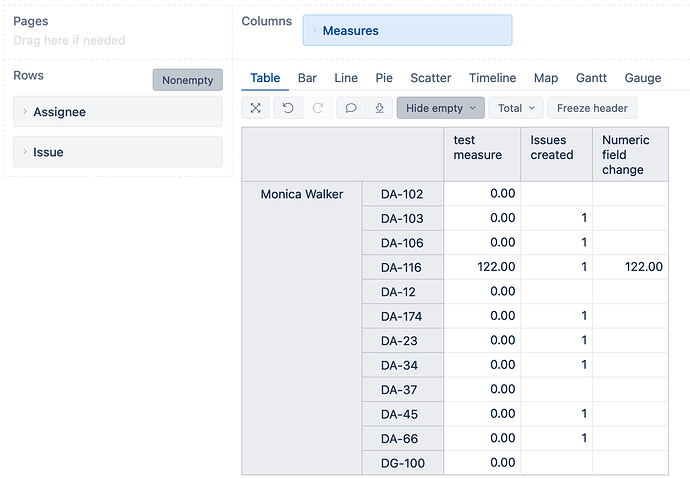Hi Community!
I have some issues where we enter a numeric value in fields and take a simple average over them.
In the report I created a new metric and it brings me this average, but when we expand to see the details of the issues we only see the ones with a non-zero numeric value.
I saw in other topics the option to use annotations, but I had no success.
Can you help me?
{
"cube_name": "Issues",
"cube_reports": [ {
"name": "Maturidade dos Sub-controles por Área v2",
"result_view": "bar_chart",
"definition": {"columns":{"dimensions":[{"name":"Measures","selected_set":["[Measures].[Average Maturity v2]"],"members":null}]},"rows":{"dimensions":[{"name":"Área","selected_set":["[Área].[All Áreas]"],"members":[{"depth":0,"name":"All Áreas","full_name":"[Área].[All Áreas]","drillable":true,"type":"all","expanded":true,"drilled_into":false,"removed":true}],"bookmarked_members":null},{"name":"Issue","selected_set":["[Issue].[SIGS - Information Security Maturity Program]"],"members":null,"bookmarked_members":null},{"name":"Issue Type","selected_set":["[Issue Type].[História]"],"members":null,"bookmarked_members":null}],"order_by":{"expression":["[Measures].[Average Maturity]"],"order":"DESC"},"filter_by":{"conditions":[{"expression":"[Área].CurrentHierarchyMember.GetCaption","operator":"\u003c\u003e","value":"(none)","value_type":"string"}]},"nonempty_crossjoin":false},"pages":{"dimensions":[{"name":"Time","selected_set":["[Time].[All Times]"],"members":[{"depth":0,"name":"All Times","full_name":"[Time].[All Times]","drillable":true,"type":"all"}],"bookmarked_members":null,"current_page_members":["[Time].[All Times]"]},{"name":"Issue Type","duplicate":true,"selected_set":["[Issue Type].[All Issue Types]"],"members":[{"depth":0,"name":"All Issue Types","full_name":"[Issue Type].[All Issue Types]","drillable":true,"type":"all","expanded":true,"drilled_into":false},{"depth":1,"name":"História","full_name":"[Issue Type].[História]","parent_full_name":"[Issue Type].[All Issue Types]"}],"bookmarked_members":null,"current_page_members":["[Issue Type].[História]"]}]},"options":{"nonempty":true},"view":{"current":"bar_chart","maximized":false,"bar_chart":{"stacked":true,"vertical":false,"swap_axes":false,"data_labels":"values","series_options":{"Definido":{"color":"#FFE280"},"Gerenciado":{"color":"#FFA806"},"Gerenciado Quantitativamente":{"color":"#00875A"},"Incompleto":{"color":"#5E6C84"},"Inicial":{"color":"#B31238"},"Average Maturity":{"conditional_formatting":{"type":"range","rules":[{"min":"0","max":"0.99","color":"#8993A4"},{"min":"1","max":"1,99","color":"#FF0000/*custom*/"},{"min":"2","max":"2,99","color":"#FFA806"},{"min":"3","max":"3,99","color":"#FFE280"},{"min":"4","max":"4,99","color":"#00875A"},{"min":"5","max":"5","color":"#2F579C"},{"name":"default","color":"#2F579C"}]},"color":"#2F579C"}},"x_axis":{"0":{"title":"Áreas"}},"y_axis":{"0":{"min":"0","max":"5","title":"Nível de Maturidade","step":"1"}}},"table":{"cell_formatting":{}}},"calculated_members":null}
} ],
"calculated_members": [{"name":"Average Maturity","dimension":"Measures","formula":"CoalesceEmpty([Measures].[Maturidade do controle change]/\n[Measures].[Issues created],0)","format_string":""},{"name":"Average Maturity v2","dimension":"Measures","formula":"-- annotations.drill_through_non_empty=false\n\nCoalesceEmpty([Measures].[Maturidade do controle change]/\n[Measures].[Issues created],0)","format_string":""}]
}