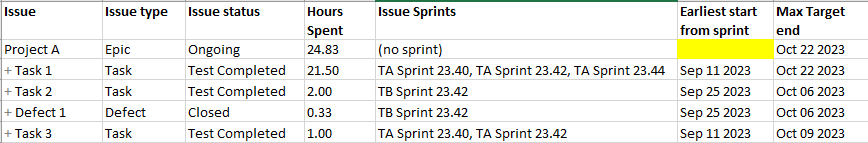Hi again,
Given the below table, I try to get the earliest start date from filtered Issue Sprints at Epic level (and maybe above). Can someone please help me?
Important Notes: I filter the table by Time in Pages to control the timeframe presented:
![]()
I also filter specific Sprints with a MATCHES filter in Issue Sprints. I.e. Only Team A (TA) and Team B (TB) Sprints, while keeping (no sprint) for Epic issue type.
![]()
Hence we display the earliest Sprint the issue started within the Time set.
I get the earliest date from sprint with this measure:
Order(
[Sprint].[Sprint].getMembersByKeys(
[Issue].CurrentHierarchyMember.get('Sprint IDs')
),
[Sprint].CurrentHierarchyMember.Get('Start date'),
BASC
).item(0).Get('Start date')
Maybe this measure can also be enhanced to account only sprints where the issue has hours spent in sprint!? ![]()
In advance, big THANKS!