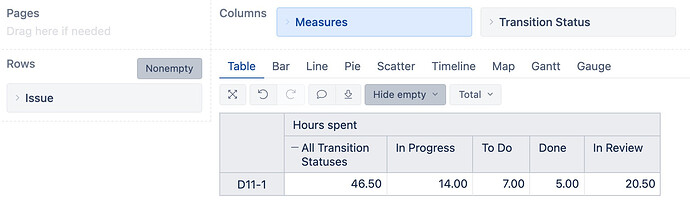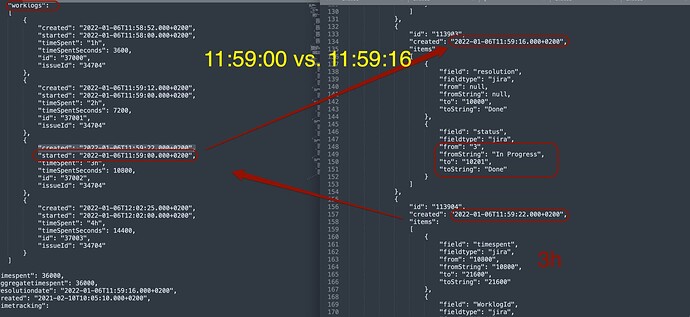Hello Community,
Is is possible to have report of logged work ( time ) on each status of a ticket ?
For example : We want to find users who are logging work (Tempo time) against a issue when it’s in Done\Cancelled states. Has to be logged when in those states, not before it get’s moved to Closed
Best regards,
Amine
Hi @MoAmine
In this case, you could try using “Hours spent” measure with “Transition Status” dimension members to show worked log by historical statuses.
Martins / eazyBI
Thank you for your reply,
I have a special case, It is not working when i log work just after transitioning from “In progress” to “done” ,
all time logged is counted for “In progress” status, is it a normal behavior ?
Best regards,
Amine
Do you log hours after status is Done?
If so hours should appear for “Done” status from the “Transition Status” dimension.
Perhaps, you can export and share the definition of the report.
Martins / eazyBI
Yeah i log work just after ( few seconds) the status is Done.
Maybe it is because of logged work date is same as transition date ? so it counts for “in progress” .
Here is my report definition :
{
"cube_name": "Issues",
"cube_reports": [ {
"name": "Work time logged per each status",
"folder_name": "Samples Time Tracking",
"result_view": "table",
"definition": {"columns":{"dimensions":[{"name":"Transition Status","selected_set":["[Transition Status].[All Transition Statuses]"],"members":[{"depth":0,"name":"All Transition Statuses","full_name":"[Transition Status].[All Transition Statuses]","drillable":true,"type":"all","expanded":true,"drilled_into":false}],"bookmarked_members":[]},{"name":"Measures","selected_set":["[Measures].[Hours spent]"],"members":[]}]},"rows":{"dimensions":[{"name":"Logged by","selected_set":["[Logged by].[All Users]"],"members":[{"depth":0,"name":"All Users","full_name":"[Logged by].[All Users]","drillable":true,"type":"all","expanded":true,"drilled_into":false}],"bookmarked_members":[]}]},"pages":{"dimensions":[]},"options":{},"view":{"current":"table","maximized":false,"table":{}},"calculated_members":[]}
} ],
"calculated_members": []
}
@MoAmine
Do you use Tempo timesheets to log hours in Jira?
Martins
I do not use Tempo timesheets addon to log hours in JIRA.
I use native features of JIRA.
BR,
Amine
thanks.
It should have worked with Transition Status but the problem is with the too-short period after status change.
When using eazyBI for Jira Server or Data Center, if hours are logged within the same minute when the status is changed, eazyBI would count the worklogs still to the previous status because we don’t get seconds from the “Started” attribute from a worklog. This leads to wrong sequence of changelog item timestamps.
This server app specific problem as Jira native worklogs do not have seconds for worklog “started” attribute.
You would need to wait at least 1 minute after resolving a ticket before you register hours when using eazyBI for Jira Server or Data Center.
Martins / eazyBI
Thank you martins ! its the answer i was expecting