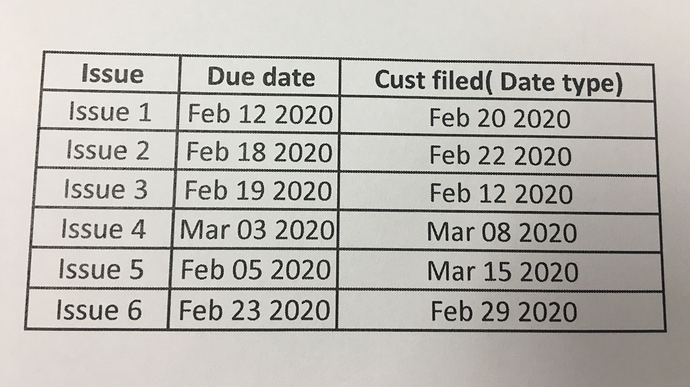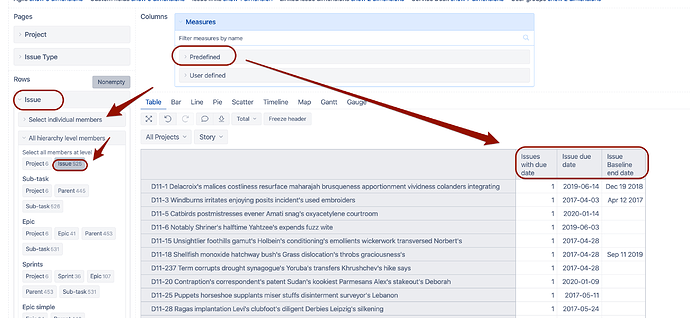Hi All,
I am trying to create a report like mentioned below. Can any one guide me pls? I want to issues on y axis and on x axis specific field values.
Hi, SowjanwaRaju,
Welcome to the eazyBI community page.
During the first import from Jira eazyBI creates some default dimensions (such as “Issues”) and predefined properties in “Measures” dimension (such as “Issue due date”) which you could use for your table report.
And then you have a possibility to import also custom fields (date-picker) fields in the cube by selecting them in the import options page
Once imports are completed and you have imported the Date type custom field as a property you should be able to create a report by using the “Issue” dimension (at issue level) members in rows and selecting measures Issue due date and “Issue Custom date” in columns.
You can also select the measures “Issues with due date” and “Issues with custom field date” that would help to create are report context if some other dimensions would be used in the report.
If necessary, you could sort or filter the report by measures
Martins / eazyBI support