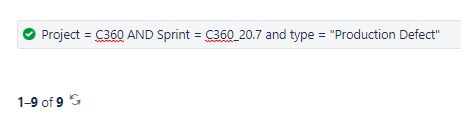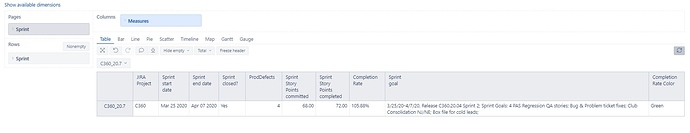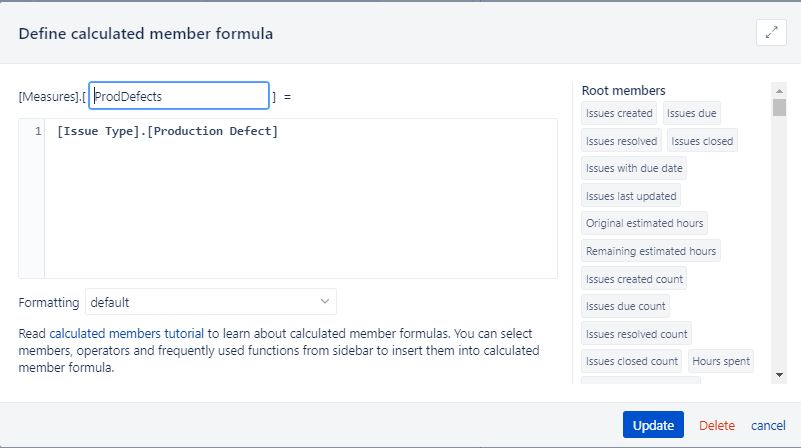I have created a sprint report that shows the count of item type = Production Defect. In this example it shows 4. The calculated measure is shown.
However when I query JIRA I sometimes get a different count. In this case 9.
What am I missing or doing wrong?
David
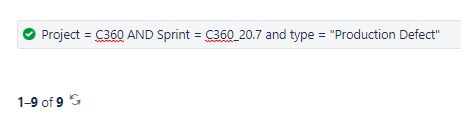
that’s because the JIRA JQL behaves differently than EazyBI.
In EazyBI it counts only the defects that are currently allocated to the sprint.
In JQL is counts also the issues that were once in that sprint (historically).
For most situations, the EazyBI result is more accurate than the JQL in my opinion.
1 Like
@Speedydgon
Lan is right, the numbers in eazyBI report will not be always matching Jira results because of different definitions.
when not providing a measure in the calculated measure formula, eazyBI is using “Issues created” by default.
And this measure together with “Sprint” dimension members would return issues that “belong” to sprint (either closed in the sprint or still in the sprint).
If you close sprint and move the unresolved issue to another sprint or just remove it from the sprint, the issue does not belong to this sprint anymore in the eyes of eazyBI, even, if you see the sprint field in Jira saying opposite.
I believe you can use the following formula for your calculation.
(
[Measures].[Sprint issues at closing],
[Issue Type].[Production Defect]
)
It would return issues that were in the sprint at sprint closing.
Martins / eazyBI support