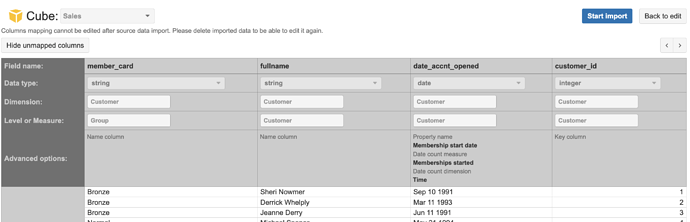I want to create custom measures/dimentions for external sources. Does eazybi provide public Java API?
eazyBI support data import from external data sources with REST API and SQL.
You can use/define any of them. You can map data from different data sources using different data import options into one cube. Here are some general rules of data mapping when creating a new cube.
There is more information about steps in data mapping in the topic of CSV data import as well.
There are a couple of points I want to stress out:
-
Identify the object (member). In some data sources, the same object could be described with several attributes: identifier, name, or even several attributes to describe a name (First Name and Last Name). Map them on the same dimension and same level, use different options - identifier as a key column, name as name column, first name and last name as properties:
-
Order of columns is important.
-
The most, probably you will need several tries to do the mapping that will suit you the best. I rarely do the mapping correctly with the first try myself. So please check out the page on how to handle changes properly in the data mapping. We suggest defining a new mapping in a new account. Delete the cube if you can to fix mapping as the first choice. It would be fastest, and you will clear everything out. Remember. It will delete everything (reports, calculations, etc.) from the cube. Check more about mapping changes.
If you would like to access the results of any report, you can use our results report REST API.
Daina / support@eazybi.com