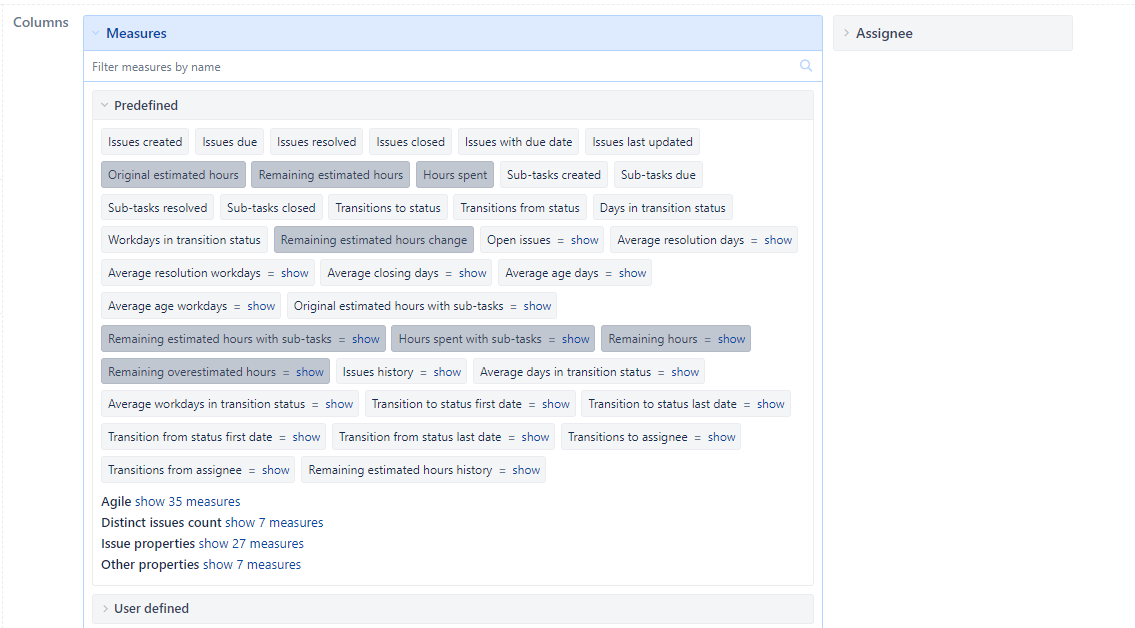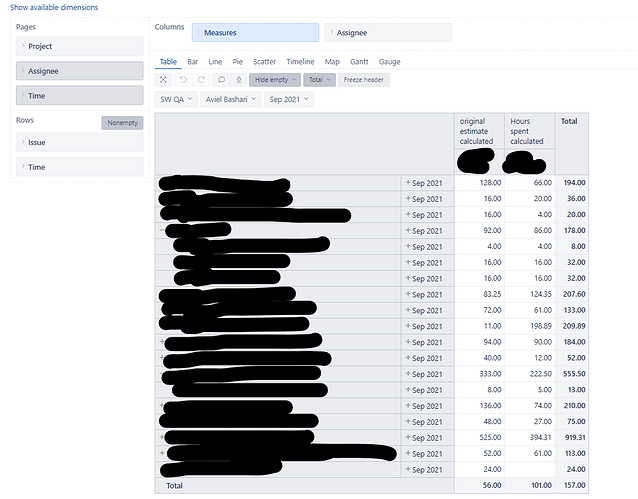Hi,
I’m using eazybi for Jira and want to generate a plan vs actual effort table based on the ‘Time Tracking’ in the Jira ticket:
[photo will be in the comment - 1]
to do so, i did the following:
so, with a simple calculation, i can see that:
[photo will be in the comment - 2]
[photo will be in the comment - 3]
(original estimated hours - hours spent) = remaining hours
but, i notice that in some Jira tickets, i cant see the logged hours and the original estimated hours even though they exist in the ticket.
do you have any idea? maybe I not doing something properly?
**i imported the data again to make sure all updated
[1]
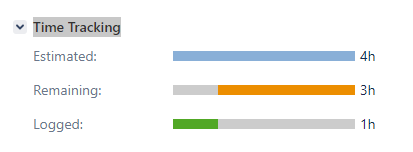
[2]
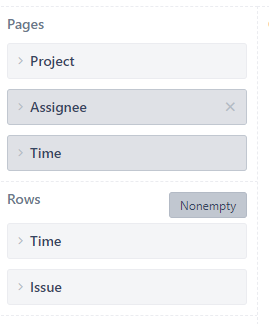
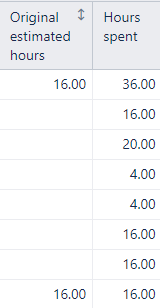
original is empty even though its contains hours
Hi @Aviel_Bashari ,
The field ‘Original estimated hours’ is linked with the Time dimension to the moment of issue creation.
When using the Time dimension on report rows - you should detach the measure from the Time dimension.
You can do that by changing the measure into a tuple with [Time].CurrentHierarchy.DefaultMember
So instead of using
[Measures].[Original estimated hours]
you could use
([Measures].[Original estimated hours],
[Time].CurrentHierarchy.DefaultMember)
Similar issue has been addressed in this community thread - How to fill a empty Field own Formula
Kind regards,
Oskars / support@eazyBI.com
Thinks!!!
but i have something weird…
in the new 2 calculated fields i get ALL hours and not per month ( this is what i want split each epic by month and shows spent vs original)
any help ? ![]()
thanks
@oskars.laganovskis report is as follow:
as you can see i got the total original and spent per epic and not per user per month