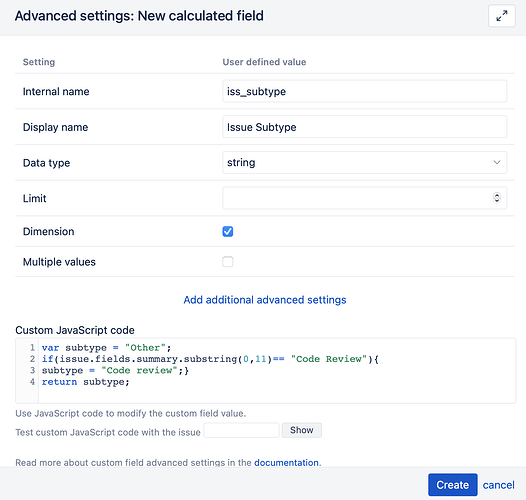Hi,
We have a Jira user story structure with multiple sub-tasks (different types). Sub-tasks are differentiated based on only the particular text in the start of description in Jira. For example all code review tasks are starting with “Code Review” where sub-task names are like " Code Review issue id 1234", " Code Review issue id 1235", etc.
We are trying to build a report on a specific sub-task for Code review. However current EazyBI standard report filter on Issue type will bring all sub-tasks in a user story. Can anyone help to generate a report on sub-tasks based on a specific text on the description of sub-task?
Hi @Bheema,
There are several options for reporting on issues by codephrase in their summary.
If you are displaying a list of issue and only want to display the issues with a specific codephrase, you might use the row filter.
Please read more about that here - Create reports.
However, if you want to treat these issues as a category - you might create a new JavaScript-calculated customfield dimension that identifies their relevance to the specific category during the data import.
Please read more about that here - Account specific calculated fields.
The actual JavaScript code might be as follows.
var subtype = "Other";
if(issue.fields.summary.substring(0,11)== "Code Review"){
subtype = "Code review";}
return subtype;
Then, you might treat and filter them as a separate category.
You might as well define other sub-categories in the same script if you extensively use issue sub-types that could only be distinguished by keyphrases in their summaries.
Regards,
Oskars. / support@eazyBI.com