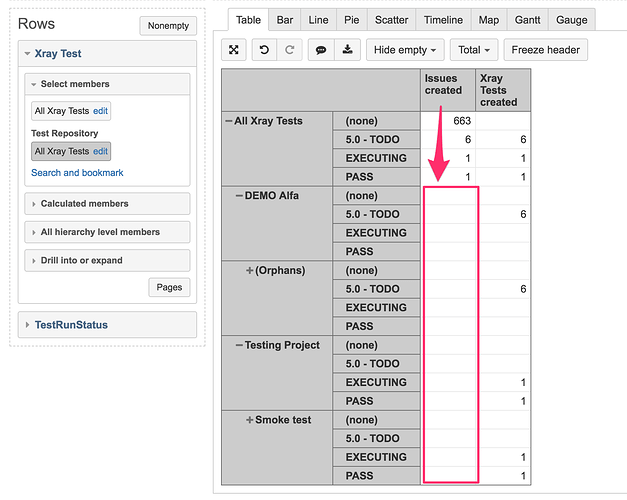Hello,
trying to explore eazyBI I found a number of good features but also face an obstacle in regards to the use of XRay for test case execution status reporting.
My goal is to represent in a table the count of test cases in existing test case repository folders. In my case (sample playground project) this is the current folder structure:
All (17)
Orphans (13)
Test Repository (4)
-> Test2 (1(1))
-> Test1 (2(3))
The test case execution status are visualized in eazyBI using the “Xray testRun Status” hierarchy member “XRay TestRunStatus”. When I additionally now select the hierarchy member “Test Repository” and there “Folder (3)” or “Subfolder (4)” on the row dimension “XRay Test” the table remains (showing now the correct folder names), but the results disappear as there seems to be no more hits.
When I go back on the “xray test” row dimension to “select members” -> “all xray tests” all hits are getting displayed again.
Not sure where my mistake is! Thanks for any help.
Regards Gerd
Any help would be appreciated. Thanks Eazy BI team.
Please support, Eazy BI team. Thank you.
Gerd,
Sorry for the slow response time to this topic.
The reason for the behavior of your report might be that the default measures of the Jira issues (like issues created) are not mapped to all the dimensions of the Xray data model. Which means that the results are visible only at the top level of that dimension. Seems that you might be using the “Issues created” measure in your report. This measure is added by default to the report when you add a custom field dimension, but this measure is not mapped to the Xray dimensions.
Please, see the attached screenshot of a report example where the “Xray Tests created” measure is used. This measure works fine both with the TestRunStatus custom field dimension and the Xray Test.
Best regards and sorry for letting you wait so long for the answer.
Janis, eazyBI support
Hi Janis,
thanks for the reply. Good feedback.
We will verify and I will then revert to you.
regards Gerd
Hello. The resolution works just fine. Thanks again Janis for the support. Regards Gerd Niederkofler