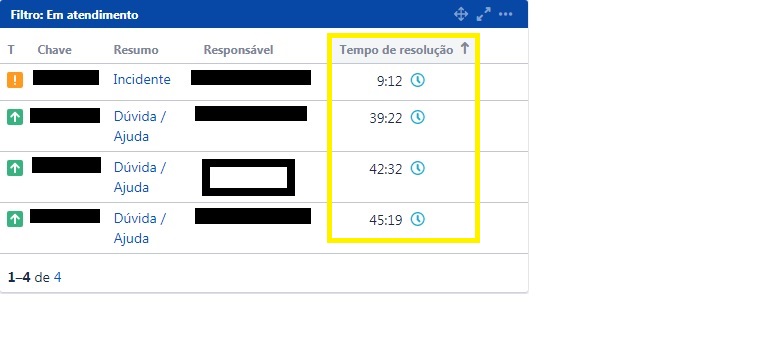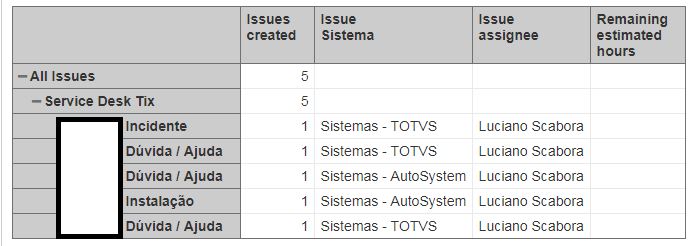Hi, how are you?
I tried searching foruns like here and other people’s experience about my problem but couldn’t solve.
I wanted to make a table with the fields : “Issue key” “Issue type” “Assignee” and “Remaining time”
I couldnt find a way to make a “Remaining time” (time we still have to solve the problem) formula, any tips will help!
EXAMPLE: something like this, but on eazyBI not Jira.
The field i want is the one in yellow, its the issue’s remaining time.
Hi @Luciano_Scabora,
Is the field in question the Jira field “Remaining estimate”? Or some kind of an add-on field? If the first case is true, you can use the default measure “Remaining estimated hours”. You can read more about this measure on our documentation page - https://docs.eazybi.com/eazybijira/getting-started/measures-and-dimensions#Measuresanddimensions-Measures.
If it is an add-on field, then provide more information on which add-on it is and the type of the field. It is possible to import most of the fields by defining their parameters in the eazyBI advanced settings. Please visit our documentation page for more information on the eazyBI advanced settings for custom fields - https://docs.eazybi.com/eazybijira/data-import/custom-fields/advanced-settings-for-custom-fields.
Kind regards,
Roberts // eazyBI support
Hello Cacus, thanks for the answer! Yes, it is in fact the remaining time of an issue.
I tried tons of measures and even tried to make custons to fit my needs, but couldn’t find the right one.
As the screen shot shows below, looks like the data is not being imported to the measure “Remaining estimated hours”.
Hi @Luciano_Scabora,
Translating the name of the field “Tempo de resolucao” form Portuguese to English I think those are not the same fields we are talking about. Please post a screenshot from a Jira issue where this field is visible.
I think that this is some kind of custom field. You can check the ID of this field and try to add it via the eazyBI advanced settings - https://docs.eazybi.com/eazybijira/data-import/custom-fields/advanced-settings-for-custom-fields.
Kind regards,
Roberts // eazyBI support