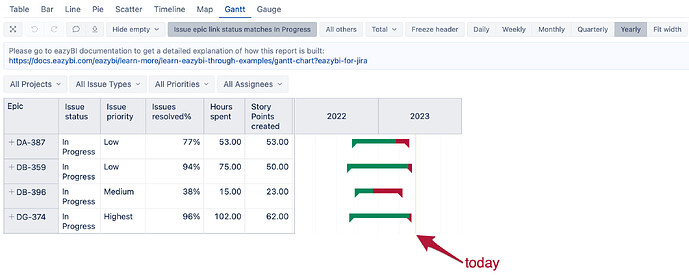Hi, i am re-using this Gantt Issue Epic Gantt Chart - Issues - Jira Demo - eazyBI. I noticied it shows the Green as resolved, while Red is not done, however its the gantt line shows the Epic Due Date. How do I show that or continue the line to show that the Epic is past it’s due date.
Meaning, say I have a epic started in April 2023, and i put due date May 15, 2023, and now we are in June 6, 2023. How can I reflect that we are past the due date other than putting “due date = xxx”? I want to show it in the gantt line.
thanks
Hi @Meytal-BM ,
In the eazyBI Gantt chart, there is a line of today that can indicate that the date is past the due date. But besides that Gantt chart always is created based on two date fields, and you cannot add more date points to it.
Another option you may explore is using Bar as a Range chart as it allows to create range chart based on two dates and additionally you can add other data points in the report; here is an example report: Resolved issues with due dates
And here, you can check the short video about how to configure Bar chart as Range chart
best,
Gerda // support@eazybi.com
1 Like
Thanks Gerda, yeah it makes sense.
1 Like