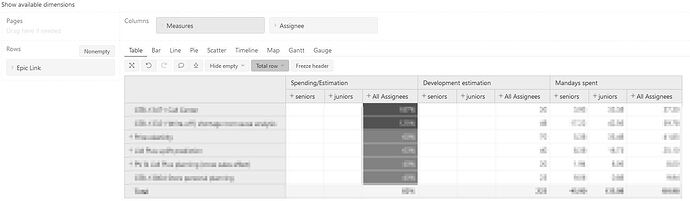Hi,
I imported an estimation data for epics
I calculated spending by epics
I aggregated assignees in 2 groups (juniors, seniors)
I would like to compare the overall estimation to the spending of juniors, but due to the estimation is only on epic level, the column is empty.
What should I do?
The report looks like:
epiclink in rows
estimation and spending in columns
Assignee also in columns
calculated measures are:
[Measures].[Mandays spent]=[Measures].[Hours spent with sub-tasks]/8
[Measures].[Spending/Estimation]=
IIF(([Measures].[Development estimation]>0),
[Measures].[Mandays spent]/ [Measures].[Development estimation],
NULL)
Hi @reporter,
Welcome to the eazyBI community!
The estimation data return results only in detailed levels for the Epic Link dimension. For other dimensions, the value is empty in your case, the Assignee dimension. From this detail, I conclude you imported the estimation data only to the Epic Link dimension with the additional data import into the Jira issues cube - Additional data import into Jira Issues cube.
If the above conclusion is correct, I recommend defining a new calculated measure before using the estimation in reports with other dimensions. See the suggested formula below:
DefaultContext((
[Measures].[Development estimation],
[Epic Link].CurrentMember
))
The DefaultContext() function will ignore all other dimension selections by resetting them to their default context, except the Epic Link dimension, defined inside the tuple. Use this new calculated measure in your report and further calculations.
Visit the eazyBI documentation page for more details regarding the DefaultContext() function - DefaultContext.
Best,
Roberts // support@eazybi.com
1 Like
Thank you @roberts.cacus
this solved my problem
Best regards
László
1 Like